GridView.SelectCells(GridCell, GridCell) Method
Selects multiple cells.
Namespace: DevExpress.XtraGrid.Views.Grid
Assembly: DevExpress.XtraGrid.v25.2.dll
NuGet Packages: DevExpress.Win.Grid, DevExpress.Win.Navigation
Declaration
Parameters
| Name | Type | Description |
|---|---|---|
| start | GridCell | A GridCell object representing the grid cell which identifies the starting point of the selection. |
| end | GridCell | A GridCell object representing the grid cell which identifies the end point of the selection. |
Remarks
If multiple selection is disabled, the SelectCells method does nothing. To allow multiple row (cell) selection set the ColumnViewOptionsSelection.MultiSelect option to true.
The SelectCells method allows multiple cells to be selected if block selection is enabled. In this case the start and end parameters determine the block’s starting and ending edges, respectively. To ensure that block selection is enabled use the GridView.IsCellSelect property.
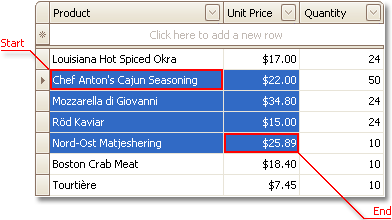
If block selection is disabled (the GridOptionsSelection.MultiSelectMode property is set to the GridMultiSelectMode.CellSelect value), the SelectCells method selects the specified range of rows. The start and end parameters specify the first and last rows, respectively.