GridView.GetRowLevel(Int32) Method
Returns the row’s group level.
Namespace: DevExpress.XtraGrid.Views.Grid
Assembly: DevExpress.XtraGrid.v24.2.dll
NuGet Packages: DevExpress.Win.Grid, DevExpress.Win.Navigation
#Declaration
#Parameters
| Name | Type | Description |
|---|---|---|
| row |
Int32 | An integer value the row by its handle. |
#Returns
| Type | Description |
|---|---|
| Int32 | A zero-based integer representing the row’s group level. |
#Remarks
When data grouping is applied, group and data rows form a hierarchy. Data rows reside at the bottom hierarchy level. Levels of group rows depend on the position of corresponding grouping columns within the ColumnView.GroupedColumns collection. Group rows displayed at the root level correspond to the first column within that collection.
You can also obtain the group level of a row specified by its visible index. Use the GridView.GetVisibleRowLevel method for this purpose. Please refer to the Rows topic for details on row handles and visible indexes.
The image below shows a Grid View with two grouping levels:
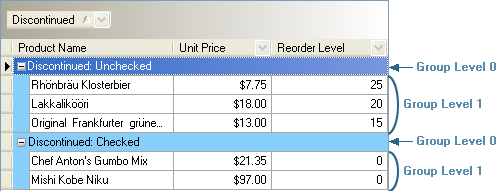
Please refer to the Working with Groups in Code topic for additional information.
Note
Detail pattern Views do not contain data and they are never displayed within Xtra
- Grid
Control. - returns the top most View in a grid;Main View - Grid
Control. - returns the focused View;Focused View - Grid
Control. - returns the currently maximized View;Default View - the sender parameter of View specific events;
- Grid
View. - returns a detail clone View for a specific master row.Get Detail View
#Related GitHub Examples
The following code snippets (auto-collected from DevExpress Examples) contain references to the GetRowLevel(Int32) method.
Note
The algorithm used to collect these code examples remains a work in progress. Accordingly, the links and snippets below may produce inaccurate results. If you encounter an issue with code examples below, please use the feedback form on this page to report the issue.