GridView.SelectRow(Int32) Method
Selects the specified row.
Namespace: DevExpress.XtraGrid.Views.Grid
Assembly: DevExpress.XtraGrid.v24.2.dll
NuGet Packages: DevExpress.Win.Grid, DevExpress.Win.Navigation
#Declaration
#Parameters
| Name | Type | Description |
|---|---|---|
| row |
Int32 | An integer value which specifies the row handle of the row to select. |
#Remarks
The SelectRow method selects the specified row and adds it to the current selection. If multiple selection is disabled (the ColumnViewOptionsSelection.MultiSelect option is set to false) the SelectRow method does nothing.
#Example
The following code shows how to select rows that contain “Mexico” in the Country column and copy data from these rows.
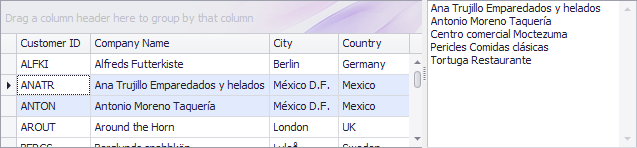
using DevExpress.XtraGrid;
using DevExpress.XtraGrid.Columns;
using DevExpress.XtraGrid.Views.Base;
ColumnView view = gridControl1.MainView as ColumnView;
GridColumn colCountry = view.Columns["Country"];
GridColumn colCompany = view.Columns["CompanyName"];
if (colCountry == null || colCompany == null) return;
// Enable multiple row selection mode.
view.OptionsSelection.MultiSelect = true;
view.ClearSelection();
int rowHandle = -1;
// Select rows that contain 'Mexico' in the Country column.
while (rowHandle != GridControl.InvalidRowHandle) {
rowHandle = view.LocateByDisplayText(rowHandle + 1, colCountry, "Mexico");
view.SelectRow(rowHandle);
}
int[] selectedRowHandles = view.GetSelectedRows();
if (selectedRowHandles.Length > 0) {
// Move focus to the first selected row.
view.FocusedRowHandle = selectedRowHandles[0];
// Copy the selection to the clipboard
view.CopyToClipboard();
// Copy the selected company names to a Memo editor.
memoEdit1.Text = "";
for (int i = 0; i < selectedRowHandles.Length; i++)
memoEdit1.Text += view.GetRowCellDisplayText(selectedRowHandles[i], colCompany) + "\r\n";
}
#Related GitHub Examples
The following code snippets (auto-collected from DevExpress Examples) contain references to the SelectRow(Int32) method.
Note
The algorithm used to collect these code examples remains a work in progress. Accordingly, the links and snippets below may produce inaccurate results. If you encounter an issue with code examples below, please use the feedback form on this page to report the issue.