GridView.ShowLoadingPanel() Method
Displays the animated Loading Panel, allowing you to indicate the data load process.
Namespace: DevExpress.XtraGrid.Views.Grid
Assembly: DevExpress.XtraGrid.v25.2.dll
NuGet Packages: DevExpress.Win.Grid, DevExpress.Win.Navigation
Declaration
Remarks
The ShowLoadingPanel method displays the Loading Panel containing an animated image (obtained from the current skin):
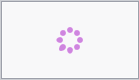
While the Loading Panel is being displayed, the current Grid View is read-only.
To hide the panel, use the GridView.HideLoadingPanel method.
You can also use the GridView.LoadingPanelVisible property to show or hide the Loading Panel and obtain its visibility status.
Note
The Loading Panel is designed to be used in server mode. Note that if the Loading Panel is used in non-server mode and the Grid Control displays master-detail relationships, the Loading Panel may be overlapped by detail Views that are opened. In this scenario, to show a loading indicator, we suggest that you use a WaitForm instead of the grid control’s built-in Loading Panel.
The code sample below illustrates how to show the loading icon before GridView‘s update, and to hide it afterwards.
// Show the Loading animation
gridView1.ShowLoadingPanel();
// Update the grid
...
// Hide the Loading animation
gridView1.HideLoadingPanel();