WaitForm Class
A small form, designed to display the progress of a lengthy operation. The form’s display is managed by the SplashScreenManager component.
Namespace: DevExpress.XtraWaitForm
Assembly: DevExpress.XtraEditors.v25.2.dll
NuGet Package: DevExpress.Win.Navigation
Declaration
Remarks
A WaitForm contains an animated image (obtained from the current skin) and two custom labels (caption and description) displayed one under the other:
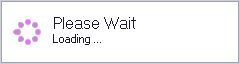
To create a Wait Form, drop a SplashScreenManager component onto your form, click the component’s tag and then click the Add Wait Form link in the SplashScreenManager Tasks window that will open:

This generates a WaitForm descendant that you can modify at design time or in code.
using DevExpress.XtraWaitForm;
namespace WindowsFormsApplication445
{
public partial class WaitForm1 : WaitForm
{
public WaitForm1()
{
InitializeComponent();
this.progressPanel1.AutoHeight = true;
this.progressPanel1.Caption = "My caption";
this.progressPanel1.ShowCaption = true;
this.progressPanel1.Description = "My description";
this.progressPanel1.ShowDescription = true;
this.progressPanel1.ToolTip = "My tooltip";
this.progressPanel1.ShowToolTips = true;
this.progressPanel1.WaitAnimationType = DevExpress.Utils.Animation.WaitingAnimatorType.Ring;
this.progressPanel1.CaptionToDescriptionDistance = 5;
}
}
}
A Wait Form needs to be manually displayed, using the methods provided by the SplashScreenManager component.
See Wait Form to learn more.