MeasurementsControl Class
Contains appearance settings for all map rulers.
Namespace: DevExpress.Xpf.Map
Assembly: DevExpress.Xpf.Map.v25.2.dll
NuGet Package: DevExpress.Wpf.Map
Declaration
Example
Use the MeasurementsControl object to specify appearance settings for all map rulers. The following example changes the ruler fill color, opacity, line color, and line thickness:
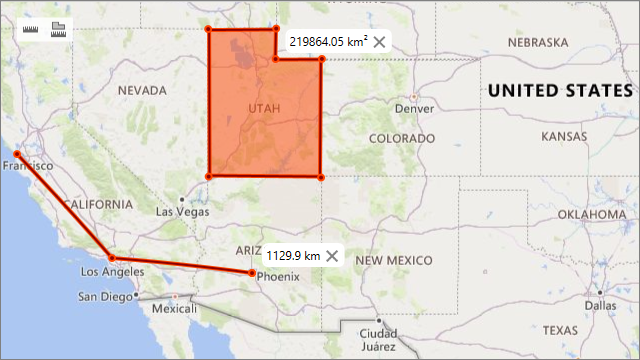
<Window.Resources>
<Style TargetType="{x:Type dxm:MeasurementsControl}">
<Setter Property="AreaOpacity" Value="0.5"/>
<Setter Property="Fill" Value="OrangeRed"/>
<Setter Property="Stroke" Value="DarkRed"/>
<Setter Property="StrokeThickness" Value="2"/>
</Style>
</Window.Resources>
<Grid>
<!--...-->
<dxm:MapControl x:Name="mapControl1" >
<dxm:MapControl.Measurements>
<dxm:Measurements/>
</dxm:MapControl.Measurements>
<!--...-->
</dxm:MapControl>
</Grid>
Related API members:
Name | Description |
|---|---|
Gets or sets the area ruler opacity. | |
Gets or sets the ruler line thickness. |
Inheritance
Object
DispatcherObject
DependencyObject
Visual
UIElement
FrameworkElement
Control
MeasurementsControl
See Also