MapEditorCreateMode Class
The Map Editor‘s mode in which end users can add new map items.
Namespace: DevExpress.Xpf.Map
Assembly: DevExpress.Xpf.Map.v25.2.dll
NuGet Package: DevExpress.Wpf.Map
Declaration
Remarks
The following built-in Editor Panel‘s icons allow you to enable the mode:
![]() ,
,
![]() ,
,
![]() ,
,
![]() ,
,
![]() ,
,
![]() or
or
![]() .
.
The Editor uses mouse actions like click or drag over the Map to create a new map item:
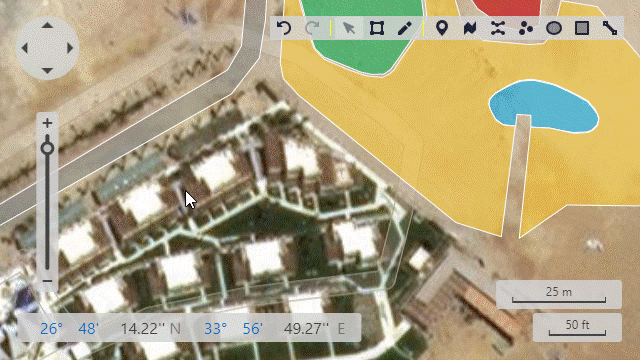
The markup below translates the Editor to this mode at design time:
<dxm:MapEditor>
<dxm:MapEditor.Mode>
<dxm:MapEditorCreateMode>
<!-- This property specifies a new item's type and default settings. -->
<dxm:MapEditorCreateMode.MapItemSettings>
<dxm:MapPathSettings/>
</dxm:MapEditorCreateMode.MapItemSettings>
</dxm:MapEditorCreateMode>
</dxm:MapEditor.Mode>
</dxm:MapEditor>
The code above uses the following properties and classes:
| Symbol | Description |
|---|---|
| MapEditor.Mode | Gets or sets the mode that the Map Editor currently uses. |
MapEditorCreateMode |
The Map Editor‘s mode in which end users can add new map items. |
| MapEditorCreateMode.MapItemSettings | Gets or sets an object that configures map items that end users can create. |
| MapItemSettingsBase | The base class for all map items settings classes. |
Note
The Editor’s mode can be set to Create at runtime using the MapEditor.SetCreateModeCommand command. Refer to the How to: Implement a Custom UI using the Map Editor API section to learn more about the Editor’s commands.
Inheritance
See Also