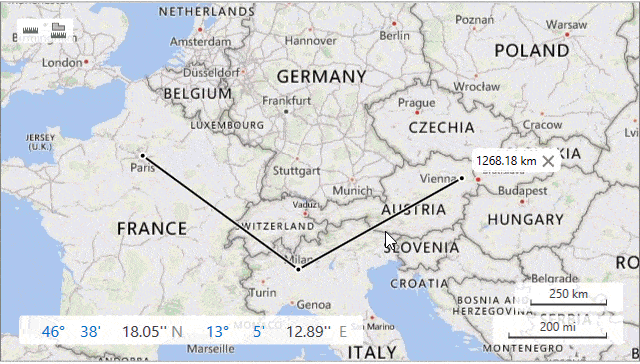MeasurementEditMode Class
A measurement mode that allows users to change map rulers.
Namespace: DevExpress.Xpf.Map
Assembly: DevExpress.Xpf.Map.v25.2.dll
NuGet Package: DevExpress.Wpf.Map
Declaration
Remarks
The Map Control activates Edit mode after a ruler is added to the map. You can also enable Edit mode in XAML as follows:
<dxm:MapControl.Measurements>
<dxm:Measurements>
<dxm:Measurements.Mode>
<dxm:MeasurementEditMode/>
</dxm:Measurements.Mode>
</dxm:Measurements>
</dxm:MapControl.Measurements>
Use the SetEditModeCommand to enable Edit mode at runtime.
You can also specify the Measurements.Mode property in code as follows:
The following actions are available in Edit mode:
Action | Description |
|---|---|
Add a ruler point. | Click the position on the ruler where you wish to add a point. |
Change the ruler polyline. | Click and drag the point to a new location. |
Delete a ruler point. | Double-click the ruler point. |
The image below shows how to change a distance ruler: