LayerBase.ViewportChanged Event
Occurs every time the current viewport is changed.
Namespace: DevExpress.Xpf.Map
Assembly: DevExpress.Xpf.Map.v25.2.dll
NuGet Package: DevExpress.Wpf.Map
Declaration
Event Data
The ViewportChanged event's data class is ViewportChangedEventArgs. The following properties provide information specific to this event:
| Property | Description |
|---|---|
| Angle | Returns the Map Control’s rotation angle in degrees. |
| BottomRight | Returns the bottom-right coordinate of the current viewport. |
| IsAnimated | |
| TopLeft | Returns the top-left coordinate of the current viewport. |
| ZoomLevel | Returns the zoom level of the current viewport. |
Remarks
How to Detect Visible Items
The following example shows how to determine the number of visible vector items (in this example, map dots) on the map surface. A list box contains the coordinates of the visible items and a text label displays their number. The list of visible items is re-calculated when the map viewport is changed. For example, when a user zooms the map.
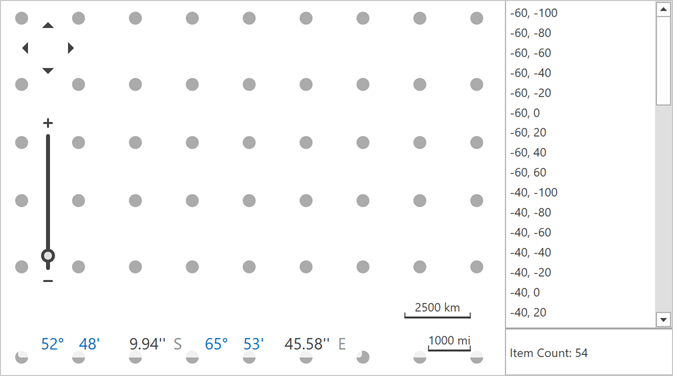
To do so, handle the ViewportChanged event of the layer that contains vector items. In the event handler, determine whether item coordinates are in the viewport. The viewport boundaries are defined by the e.TopLeft and e.BottomRight properties:
<dx:ThemedWindow xmlns:dxe="http://schemas.devexpress.com/winfx/2008/xaml/editors"
xmlns="http://schemas.microsoft.com/winfx/2006/xaml/presentation"
xmlns:x="http://schemas.microsoft.com/winfx/2006/xaml"
xmlns:dx="http://schemas.devexpress.com/winfx/2008/xaml/core"
xmlns:dxm="http://schemas.devexpress.com/winfx/2008/xaml/map"
x:Class="DetectVisibleItems.MainWindow"
Title="MainWindow" Height="800" Width="1000">
<Grid>
<Grid.ColumnDefinitions>
<ColumnDefinition Width="3*"/>
<ColumnDefinition Width="1*"/>
</Grid.ColumnDefinitions>
<Grid.RowDefinitions>
<RowDefinition Height="7*"/>
<RowDefinition Height="1*"/>
</Grid.RowDefinitions>
<dxm:MapControl x:Name="mapControl1" Grid.Column="0" Grid.RowSpan="2">
<dxm:VectorLayer ViewportChanged="VectorLayer_ViewportChanged">
<dxm:MapItemStorage/>
</dxm:VectorLayer>
</dxm:MapControl>
<dxe:ListBoxEdit x:Name="listBox" Grid.Column="1" SelectedIndexChanged="listBox_SelectedIndexChanged"/>
<dxe:TextEdit x:Name="textEdit" Grid.Column="1" Grid.Row="1"/>
</Grid>
</dx:ThemedWindow>
using DevExpress.Map;
using DevExpress.Xpf.Core;
using DevExpress.Xpf.Map;
using System.Collections.Generic;
using System.Linq;
namespace DetectVisibleItems {
public partial class MainWindow : ThemedWindow {
VectorLayer Layer { get { return (VectorLayer)mapControl1.Layers[0]; } }
MapItemStorage Data { get { return (MapItemStorage)Layer.Data; } }
public MainWindow() {
InitializeComponent();
Data.Items.AddRange(CreateItems());
UpdateVisibleItemsList(new GeoPoint(90, -180), new GeoPoint(-90, 180));
}
static bool IsPointInside(CoordPoint point, CoordPoint topLeft, CoordPoint bottomRight) {
return (point.GetY() >= bottomRight.GetY()) && (point.GetY() <= topLeft.GetY()) &&
(point.GetX() >= topLeft.GetX()) && (point.GetX() <= bottomRight.GetX());
}
static List<MapDot> CreateItems() {
List<MapDot> result = new List<MapDot>();
for (double lat = -80; lat <= 80; lat += 20)
for (double lon = -180; lon <= 180; lon += 20)
result.Add(new MapDot() { Location = new GeoPoint(lat, lon), Size = 15 });
return result;
}
void UpdateVisibleItemsList(CoordPoint topLeft, CoordPoint bottomRight) {
IEnumerable<CoordPoint> visibleItems = Data.Items.Select(item => ((MapDot)item).Location).
Where(location => IsPointInside(location, topLeft, bottomRight));
listBox.Items.Clear();
listBox.Items.AddRange(visibleItems.ToArray());
textEdit.Text = $"Item Count: {listBox.Items.Count}";
}
private void VectorLayer_ViewportChanged(object sender, ViewportChangedEventArgs e) {
if (!e.IsAnimated)
UpdateVisibleItemsList(e.TopLeft, e.BottomRight); }
private void listBox_SelectedIndexChanged(object sender, System.Windows.RoutedEventArgs e) {
if (Layer.SelectedItems.Count != 0) Layer.SelectedItems.Clear();
if (listBox.SelectedIndex >= 0) {
Layer.SelectedItems.Add(Data.Items[listBox.SelectedIndex]);
}
}
}
}