ColumnView.SelectRow(Int32) Method
Adds a row (card) to the current selection.
Namespace: DevExpress.XtraGrid.Views.Base
Assembly: DevExpress.XtraGrid.v24.2.dll
NuGet Packages: DevExpress.Win.Grid, DevExpress.Win.Navigation
#Declaration
#Parameters
| Name | Type | Description |
|---|---|---|
| row |
Int32 | An integer value identifying the row (card) to be selected by its handle. |
#Remarks
This method does nothing when multiple selections are prohibited (the ColumnViewOptionsSelection.MultiSelect property is set to false) or if the specified row handle is invalid.
Refer to the Multiple Row and Cell Selection topic for additional information on selecting rows and cards.
Note
Detail pattern Views do not contain data and they are never displayed within Xtra
- Grid
Control. - returns the top most View in a grid;Main View - Grid
Control. - returns the focused View;Focused View - Grid
Control. - returns the currently maximized View;Default View - the sender parameter of View specific events;
- Grid
View. - returns a detail clone View for a specific master row.Get Detail View
#Example
The following code shows how to select rows that contain “Mexico” in the Country column and copy data from these rows.
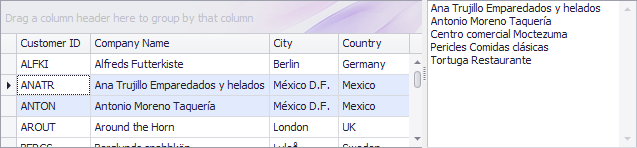
using DevExpress.XtraGrid;
using DevExpress.XtraGrid.Columns;
using DevExpress.XtraGrid.Views.Base;
ColumnView view = gridControl1.MainView as ColumnView;
GridColumn colCountry = view.Columns["Country"];
GridColumn colCompany = view.Columns["CompanyName"];
if (colCountry == null || colCompany == null) return;
// Enable multiple row selection mode.
view.OptionsSelection.MultiSelect = true;
view.ClearSelection();
int rowHandle = -1;
// Select rows that contain 'Mexico' in the Country column.
while (rowHandle != GridControl.InvalidRowHandle) {
rowHandle = view.LocateByDisplayText(rowHandle + 1, colCountry, "Mexico");
view.SelectRow(rowHandle);
}
int[] selectedRowHandles = view.GetSelectedRows();
if (selectedRowHandles.Length > 0) {
// Move focus to the first selected row.
view.FocusedRowHandle = selectedRowHandles[0];
// Copy the selection to the clipboard
view.CopyToClipboard();
// Copy the selected company names to a Memo editor.
memoEdit1.Text = "";
for (int i = 0; i < selectedRowHandles.Length; i++)
memoEdit1.Text += view.GetRowCellDisplayText(selectedRowHandles[i], colCompany) + "\r\n";
}