BarManager.AllowCustomization Property
Gets or sets whether the Customization Window can be activated by the end-user.
Namespace: DevExpress.XtraBars
Assembly: DevExpress.XtraBars.v25.2.dll
NuGet Package: DevExpress.Win.Navigation
Declaration
[DefaultValue(true)]
[DXCategory("Behavior")]
public bool AllowCustomization { get; set; }Property Value
| Type | Default | Description |
|---|---|---|
| Boolean | true | true if the Customization Window can be opened by the end-user; otherwise, false. |
Remarks
The Customization Window allows the end-user to access existing items, categories and toolbars. It also provides the Options tab to specify customization settings. When the Customization Window is active, the end-user can drag items to/from bars, copy them between bars, rename items, specify appearance settings, etc. Refer to the Runtime Customization document for more information.
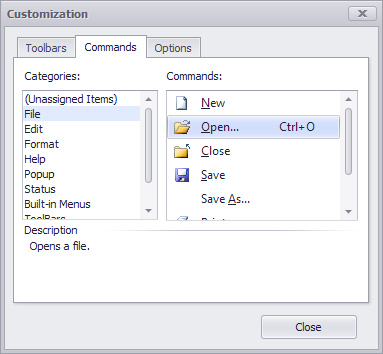
If the AllowCustomization property is set to true, the end-user can activate the Customization Window using one of the following methods:
- double-clicking on a bar that belongs to the BarManager
- selecting the Customize… option from the quick customization menu. See the BarManager.AllowQuickCustomization topic for more information
- selecting the Customize… option from the bar’s customization menu. The menu can be opened by right-clicking on any bar. See the BarManager.AllowShowToolbarsPopup property.