BarDockingMenuItem Class
Displays commands to manipulate documents that are created by the DocumentManager.
Namespace: DevExpress.XtraBars
Assembly: DevExpress.XtraBars.v25.2.dll
NuGet Package: DevExpress.Win.Navigation
Declaration
Remarks
You can add a BarDockingMenuItem object to a toolbar or sub-menu if you created documents via the DocumentManager and want standard document manipulation commands to be available for end-users.
The BarDockingMenuItem, when placed on a Bar, displays docking commands in a separate sub-menu:
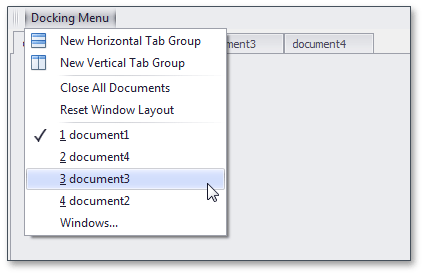
Besides the docking commands, it displays a list of existing documents. A click on any of the items activates the corresponding document.
Selecting the “Windows…” item invokes the Windows dialog listing all existing documents. This dialog can be invoked from code via the IBaseViewController.ShowWindowsDialog method.
The ‘Reset Window Layout’ item is available if the BaseView.AllowResetLayout property is not DefaultBoolean.False. Clicking this item resets the Document Manager’s layout to default. Use the IBaseViewController.ResetLayout method to do the same in code.