TabFormControl Class
The TabForm‘s header.
Namespace: DevExpress.XtraBars
Assembly: DevExpress.XtraBars.v25.2.dll
NuGet Package: DevExpress.Win.Navigation
Declaration
public class TabFormControl :
TabFormControlBase,
IBackstageViewOwner,
IDocumentAdapterFactoryRelated API Members
The following members return TabFormControl objects:
Remarks
The TabFormControl is a TabForm‘s header that displays tabs and custom buttons.
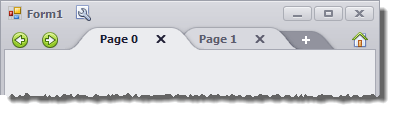
To get access to the TabFormControl embedded in a TabForm, use the TabForm.TabFormControl property in code, or click the control on the form in the Windows Forms designer.
The TabFormControl displays the Add Page button (TabFormControlBase.ShowAddPageButton) that allows end-users to add new pages at runtime.
End-users are allowed to rearrange tabbed pages, or drag a page out of the current form for display in a new separate form. See the TabFormControlBase.AllowMoveTabs and TabFormControlBase.AllowMoveTabsToOuterForm settings that control this behavior.
You can add custom buttons (Bar Items) to the title bar, and to the left and to the right of the tabs.
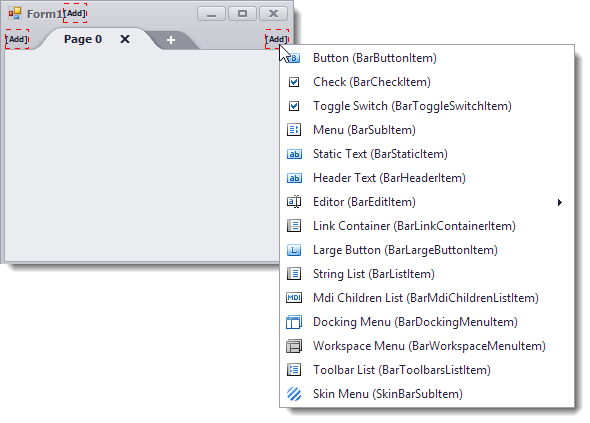
In code, you can add these buttons using the TabFormControlBase.TitleItemLinks, TabFormControlBase.TabLeftItemLinks and TabFormControlBase.TabRightItemLinks collections.
You can show tabs directly in the title bar by setting the TabFormControlBase.ShowTabsInTitleBar property to true.

In this case, buttons from the TabFormControlBase.TitleItemLinks collection are hidden.
Note
Do not add a separate BarManager to the TabFormControl. The TabFormControl provides its own TabFormControl.Manager (a BarManager class descendant), which manipulates custom buttons you add to the TabFormControlBase.TitleItemLinks, TabFormControlBase.TabLeftItemLinks and TabFormControlBase.TabRightItemLinks collections.
To add a toolbar to a tabbed page, create a User Control, add a BarManager to the User Control and then add this User Control to the target tabbed page.