BarToolbarsListItem Class
A bar item that represents a check list of bars owned by a Bar Manager, and dock panels owned by a dock manager.
Namespace: DevExpress.XtraBars
Assembly: DevExpress.XtraBars.v25.2.dll
NuGet Package: DevExpress.Win.Navigation
Declaration
Remarks
The BarToolbarsListItem represents a check list of bars and dock panels that belong to the current BarManager and dock manager components.
BarToolbarsListItem objects are displayed onscreen using the corresponding bar item links - BarToolbarsListItemLink objects. At design time, such a link is represented by a single item. At runtime, it’s expanded to display the list of existing bars and dock panels. Note that the main menu (the bar assigned to the BarManager.MainMenu) property and auto-hidden panels are not displayed by the link.
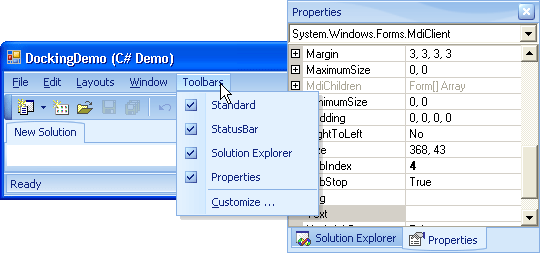
The check marks displayed within the bar item link’s list allow an end-user to hide and display the corresponding bars and dock panels. If the BarToolbarsListItem.ShowCustomizationItem property is set to true, a “Customize…” option appears within the list. This option calls the Customization Window of the BarManager component.
To make a BarToolbarsListItem‘s link display the names of the existing dock panels, set the BarToolbarsListItem.ShowDockPanels property to true and ensure that the BarManager.DockManager property refers to the dock manager that contains the dock panels. If you create a BarManager and DockManager components at design time the BarManager.DockManager property is initialized automatically. If any of these components is created at runtime, the BarManager.DockManager property must be set manually.
Important
If you create a bar item in code, associate the bar item with the BarManager or RibbonControl.
Use the constructor with the BarManager parameter. To display the bar item within the Ribbon Control, pass the RibbonControl.Manager object as the BarManager parameter.