RibbonGalleryBarItem Class
A bar item that represents an In-Ribbon gallery.
Namespace: DevExpress.XtraBars
Assembly: DevExpress.XtraBars.v25.2.dll
NuGet Package: DevExpress.Win.Navigation
Declaration
Related API Members
The following members return RibbonGalleryBarItem objects:
Remarks
The RibbonGalleryBarItem object implements an In-Ribbon gallery for a RibbonControl.
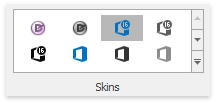
To display an In-Ribbon gallery, do the following:
Create a RibbonGalleryBarItem object at design time via the Ribbon Control Designer’s Gallery Page or in code using the class’s constructor.
When creating a bar item in code, initialize the item’s BarItem.Manager property with the value of the RibbonControl.Manager property. Otherwise, the item may not be properly displayed.
- Add the created bar item to a specific Ribbon page group (a RibbonPageGroup object).
- Customize the In-Ribbon gallery via the RibbonGalleryBarItem.Gallery property. This property represents an InRibbonGallery class instance. Use the RibbonGalleryBarItem.Gallery property to add gallery groups, gallery items to groups, etc.
- Optionally you can implement an extended version of the created In-Ribbon gallery that will be displayed as a popup window when the Dropdown button is clicked (see the image above). To do this, create and customize a GalleryDropDown control, which will represent the gallery’s extended version, and then assign it to the RibbonGalleryBarItem.GalleryDropDown property.
See Galleries for more information.