Measurements.SetEditMode() Method
Enables Edit mode of the Measurements object.
Namespace: DevExpress.XtraMap
Assembly: DevExpress.XtraMap.v25.2.dll
NuGet Package: DevExpress.Win.Map
Declaration
Remarks
The code below enables Edit mode:
The following actions are available in Edit mode:
Action | Description |
|---|---|
Add a ruler point. | Click the position on the ruler where you wish to add a point. |
Change the ruler polyline. | Click and drag the point to a new location. |
Delete a ruler point. | Double-click the ruler point. |
The image below shows how to change a distance ruler:
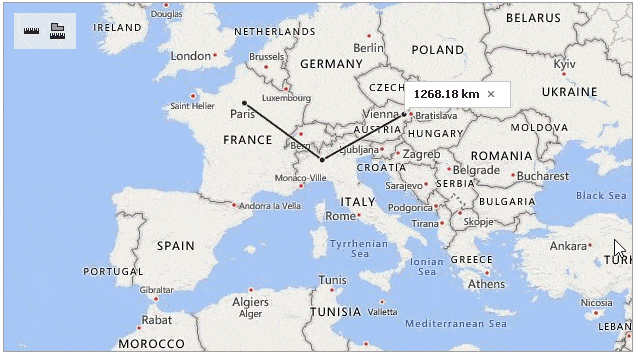
See Also