ExpandedClusterSpiralLayout Class
A layout algorithm that positions clustered items in a spiral.
Namespace: DevExpress.XtraMap
Assembly: DevExpress.XtraMap.v25.2.dll
NuGet Package: DevExpress.Win.Map
Declaration
Remarks
A user can hover over a cluster to expand it. For more information on how expand clusters, refer to the following section: Allow Users to Expand Clusters.
When the cluster is expanded, nested items that form this cluster are positioned on the map according to a specified layout. To use a spiral layout, assign an ExpandedClusterSpiralLayout object to the InteractiveClusterModeBase.ExpandedClusterLayout property.
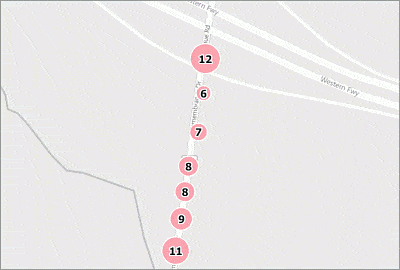
Use the StartRadius property to specify the radius of a spiral’s inner circle.
You can override the GetLocation method to obtain the location of a specific item after the parent cluster is expanded.
Example
The following code allows users to expand clusters. The ExpandedClusterSpiralLayout applies to clustered items:
MouseHoverInteractiveClusterMode interactiveMode = new MouseHoverInteractiveClusterMode();
interactiveMode.ExpandedClusterLayout = new ExpandedClusterSpiralLayout();
map.InteractiveClusterMode = interactiveMode;