MapItemMappingInfo Class
Contains information about the mapping of a map item.
Namespace: DevExpress.XtraMap
Assembly: DevExpress.XtraMap.v25.2.dll
NuGet Package: DevExpress.Win.Map
Declaration
Related API Members
The following members return MapItemMappingInfo objects:
Example
This example binds a Map control to data. This data is stored in an external XML file that contains information about wrecked ships, including ship coordinates.
In this example, the map control generates ship images based on data from the data source, along with a description for each image in a tooltip.
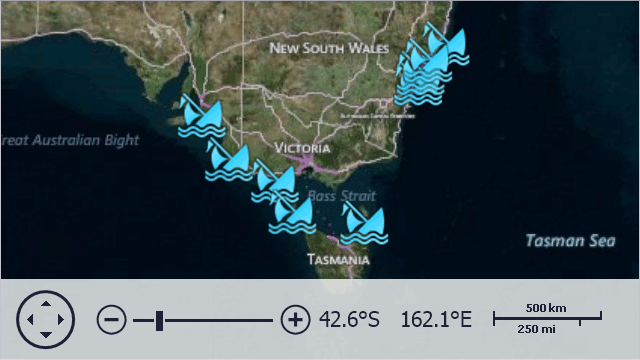
Follow the steps below to create a map as on the image above:
- Create a ListSourceDataAdapter object and assign it to the VectorItemsLayer.Data property.
- Create a data source (in this example, the LoadData method generates a data table object to be used as a data source) and assign it to the data adapter’s DataSource property.
- To define names of data fields that contain information about latitude and longitude of vector items, specify appropriate values for MapItemMappingInfo.Latitude and MapItemMappingInfo.Longitude properties of the object, returned by the ListSourceDataAdapter.Mappings property.
- Once complete, define the names of other data fields that provide additional information for vector items. Note that these data fields values are accessible via attributes - and so you should specify attribute mapping via the DataSourceAdapterBase.AttributeMappings object.
Also, this sample illustrates how to customize tooltips using the MapItemsLayerBase.ToolTipPattern property.
Note
For more information on how to add images on the map, refer to the following help topic: Generate Vector Items Automatically.
// In the Form's constructor.
object data = LoadData(@"..\..\Data\Ships.xml");
// Create a vector layer.
map.Layers.Add(new VectorItemsLayer() {
Data = CreateAdapter(data),
ToolTipPattern = "<b>{Name} ({Year})</b> \r\n{Description}",
ItemImageIndex = 0
});
// Creates an adapter for the map's vector layer.
private IMapDataAdapter CreateAdapter(object source) {
ListSourceDataAdapter adapter = new ListSourceDataAdapter();
adapter.DataSource = source;
adapter.Mappings.Latitude = "Latitude";
adapter.Mappings.Longitude = "Longitude";
adapter.AttributeMappings.Add(new MapItemAttributeMapping() { Member = "Name", Name = "Name" });
adapter.AttributeMappings.Add(new MapItemAttributeMapping() { Member = "Year", Name = "Year" });
adapter.AttributeMappings.Add(new MapItemAttributeMapping() { Member = "Description", Name = "Description" });
return adapter;
}
// Loads data from a XML file.
private List<ShipwreckData> LoadData(string path) {
return XDocument.Load(path).Element("Ships").Elements("Ship")
.Select(e => new ShipwreckData(
year: Convert.ToInt32(e.Element("Year").Value, CultureInfo.InvariantCulture),
name: e.Element("Name").Value,
description: e.Element("Description").Value,
latitude: Convert.ToDouble(e.Element("Latitude").Value, CultureInfo.InvariantCulture),
longitude: Convert.ToDouble(e.Element("Longitude").Value, CultureInfo.InvariantCulture)
))
.ToList();
}
public class ShipwreckData {
public int Year { get; }
public string Name { get; }
public string Description { get; }
public double Latitude { get; }
public double Longitude { get; }
public ShipwreckData(int year, string name, string description, double latitude, double longitude) {
this.Year = year;
this.Name = name;
this.Description = description;
this.Latitude = latitude;
this.Longitude = longitude;
}
}