HeatmapDataSourceAdapter.Mappings Property
Contains information on how data for heatmap points should be obtained from a data source.
Namespace: DevExpress.XtraMap
Assembly: DevExpress.XtraMap.v25.2.dll
NuGet Package: DevExpress.Win.Map
Declaration
Property Value
| Type | Description |
|---|---|
| HeatmapPointMappingInfo | Provides information on the mapping of the heatmap point properties to the data fields. |
Example
This example shows how to create a heatmap layer for the Map Control.
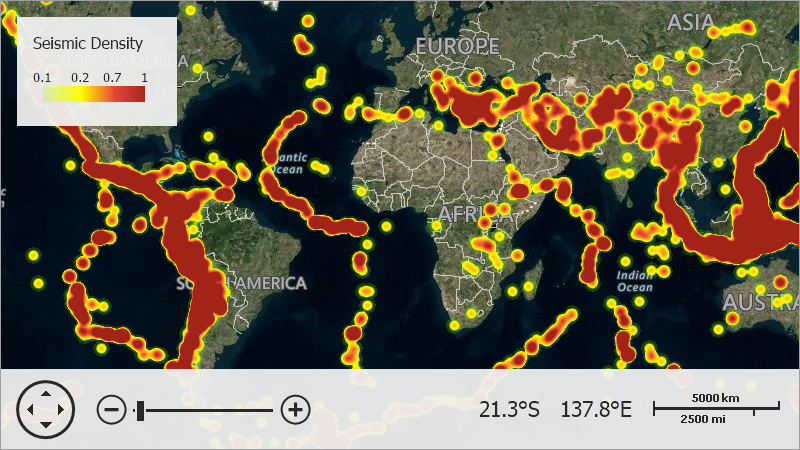
- Create an ImageLayer object and add it to the MapControl.Layers collection.
- Assign a HeatmapProvider object to the ImageLayer.DataProvider property.
using DevExpress.XtraMap;
using System;
using System.Data;
using System.Drawing;
using System.Windows.Forms;
namespace HeatMapSample {
public partial class Form1 : Form {
public Form1() {
InitializeComponent();
}
private void Form1_Load(object sender, EventArgs e) {
ImageLayer bingLayer = new ImageLayer();
bingLayer.DataProvider = new BingMapDataProvider { BingKey = "Your Bing Maps key here." };
mapControl1.Layers.Add(bingLayer);
ChoroplethColorizer colorizer = new ChoroplethColorizer();
colorizer.RangeStops.AddRange(new double[] { 0.1, 0.2, 0.7, 1 });
colorizer.ColorItems.Add(new ColorizerColorItem(Color.FromArgb(50, 128, 255, 0)));
colorizer.ColorItems.Add(new ColorizerColorItem(Color.FromArgb(255, 255, 255, 0)));
colorizer.ColorItems.Add(new ColorizerColorItem(Color.FromArgb(255, 234, 72, 58)));
colorizer.ColorItems.Add(new ColorizerColorItem(Color.FromArgb(255, 162, 36, 25)));
colorizer.ApproximateColors = true;
HeatmapDataSourceAdapter adapter = new HeatmapDataSourceAdapter();
adapter.Mappings.XCoordinate = "glon"; // The data source field name that provides x-coordinates.
adapter.Mappings.YCoordinate = "glat"; // The data source field name that provides y-coordinates.
adapter.DataSource = LoadData("../../Data/Earthquakes.xml", "Row");
HeatmapProvider provider = new HeatmapProvider();
provider.PointSource = adapter;
provider.Algorithm = new HeatmapDensityBasedAlgorithm { PointRadius = 8 };
provider.Colorizer = colorizer;
ImageLayer heatmapLayer = new ImageLayer();
heatmapLayer.DataProvider = provider;
mapControl1.Layers.Add(heatmapLayer);
ColorScaleLegend legend = new ColorScaleLegend();
legend.Header = "Seismic Density";
legend.EnableGradientScale = true;
legend.Layer = heatmapLayer;
legend.HeaderStyle.Font = new Font("Tahoma", 12F);
mapControl1.Legends.Add(legend);
}
DataTable LoadData(string filePath, string tableName) {
DataSet xmlDataSet = new DataSet("XML DataSet");
xmlDataSet.ReadXml(filePath);
return xmlDataSet.Tables[tableName];
}
}
}
See Also