BarStaticItem.AllowFocus Property
Gets or sets whether users can press the Tab Key to select (focus) this Bar Static Item.
Namespace: DevExpress.XtraBars
Assembly: DevExpress.XtraBars.v25.2.dll
NuGet Package: DevExpress.Win.Navigation
Declaration
[DefaultValue(DefaultBoolean.Default)]
public virtual DefaultBoolean AllowFocus { get; set; }Property Value
| Type | Default | Description |
|---|---|---|
| DefaultBoolean | Default | Specifies whether users can press Tab to focus this item. The Default value is identical to True. |
Available values:
| Name | Description | Return Value |
|---|---|---|
| True | The value is true. |
|
| False | The value is false. |
|
| Default | The value is specified by a global option or a higher-level object. |
|
Remarks
When users repeatedly press Tab, the focus (selection) moves from one Bar Item to another. Static Bar Items can also gain focus, but since they do not support the “Selected” state by design, visually it appears as if the selection border disappears when it reaches a Static Item.
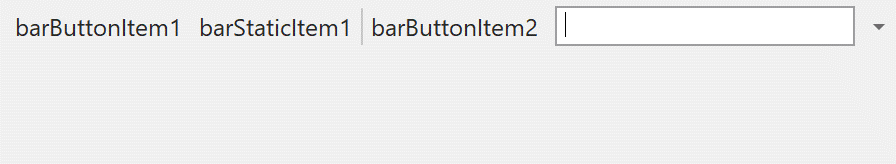
To avoid this effect, disable the AllowFocus property. In this case, the selection automatically moves to the next selectable Bar Item when it reaches this Static Item. In the example above, the selection will move from “barButton1” to “barButton2” in one Tab press instead of two.