PopupBaseEdit.PopupContentTemplate Property
Gets or sets the template that defines the presentation of the popup window’s content. This is a dependency property.
Namespace: DevExpress.Xpf.Editors
Assembly: DevExpress.Xpf.Core.v25.2.dll
NuGet Package: DevExpress.Wpf.Core
Declaration
Property Value
| Type | Description |
|---|---|
| ControlTemplate | A ControlTemplate object that represents the template of the popup window’s content. |
Remarks
The PopupContentTemplate property allows you to specify the pop-up window content.
Use the PopupElement property to get the control placed in the pop-up window (for example, for the PopupCalcEdit, the PopupElement property returns a Calculator ). The PopupRoot allows you to get a root element in the popup.
Set the AllowRecreatePopupContent property to true to recreate the popup’s content each time it is displayed.
Example
This example customizes the GridControl displayed in the LookUpEdit‘s popup window.
- Set the LookUpEdit.AutoPopulateColumns property to
false. - Use the
PopupBaseEdit.PopupContentTemplateproperty to specify a custom GridControl. - Set the GridControl‘s name to PART_GridControl.
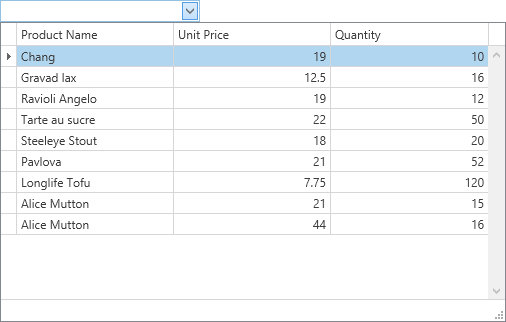
<dxg:LookUpEdit x:Name="lookUpEdit1"
DisplayMember="ProductName"
ValueMember="ID"
AutoPopulateColumns="False"
AutoComplete="True"
IncrementalFiltering="True"
ImmediatePopup="True"
IsPopupAutoWidth="False">
<dxg:LookUpEdit.PopupContentTemplate>
<ControlTemplate>
<dxg:GridControl x:Name="PART_GridControl">
<dxg:GridControl.Columns>
<dxg:GridColumn FieldName="ProductName"/>
<dxg:GridColumn FieldName="UnitPrice"/>
<dxg:GridColumn FieldName="Quantity"/>
</dxg:GridControl.Columns>
<dxg:GridControl.View>
<dxg:TableView AutoWidth="True"/>
</dxg:GridControl.View>
</dxg:GridControl>
</ControlTemplate>
</dxg:LookUpEdit.PopupContentTemplate>
</dxg:LookUpEdit>
using System.Windows;
namespace HowToCreateLookUpEdit {
public partial class MainWindow : Window {
public MainWindow() {
InitializeComponent();
lookUpEdit1.ItemsSource = new ProductList();
}
}
}
Related GitHub Examples
The following code snippets (auto-collected from DevExpress Examples) contain references to the PopupContentTemplate property.
Note
The algorithm used to collect these code examples remains a work in progress. Accordingly, the links and snippets below may produce inaccurate results. If you encounter an issue with code examples below, please use the feedback form on this page to report the issue.