PopupBaseEdit Class
Serves as a base for classes that are popup editors (e.g. DateEdit, ComboBoxEdit).
Namespace: DevExpress.Xpf.Editors
Assembly: DevExpress.Xpf.Core.v25.2.dll
NuGet Package: DevExpress.Wpf.Core
Declaration
Related API Members
The following members return PopupBaseEdit objects:
Remarks
The PopupBaseEdit class implements basic functionality for editors that can display a popup window.
Tip
The PopupBaseEdit class inherits its features from the ButtonEdit class.
Refer to the ButtonEdit class description for information on derived features and API.
Open and Close Popup
Open Popup
The ShowPopup() method invokes the editor popup. You can open a popup using the OpenPopupCommand.
The PopupOpening event occurs right before the popup is actually opened. After the popup has been shown, the editor fires the PopupOpened event.
Set the ShowPopupIfReadOnly property to false to prevent a read-only editor from displaying its popup.
Close Popup
The CancelPopup() method closes the editor’s popup window, discarding all the changes made.
To programmatically hide the editor’s popup window and save the changes, use the PopupBaseEdit.ClosePopup method. You can also close a popup using the ClosePopupCommand.
The PopupClosing event occurs right before the popup is actually closed. After the popup has been closed, the editor fires the PopupClosed event.
Useful API
Popup Dimensions
The following properties allow you to specify the popup window dimensions:
Useful API
Popup Content
The PopupContentTemplate property allows you to specify the popup window content.
Use the PopupElement property to get the control placed to the popup window (for example, for the PopupCalcEdit, the PopupElement property returns a Calculator). The PopupRoot allows you to get a root element within the popup.
Set the AllowRecreatePopupContent property to true to recreate the popup content each time the editor displays its popup.
Popup Behavior
You can make an editor focus its popup on opening. To do this, set the FocusPopupOnOpen property to true.
The ShowSizeGrip property allows you to enable a size grip. Your end user can resize the popup window by dragging the size grip.
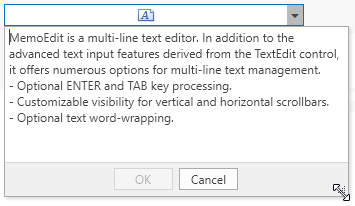
Popup Footer Buttons
Use the PopupFooterButtons property to specify which buttons an editor must display in its popup.
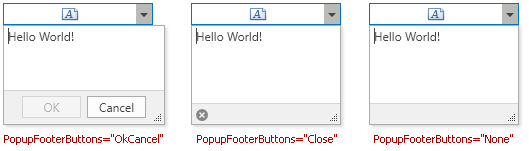
The code sample below demonstrates how to hide the popup footer buttons for the MemoEdit control.
<dxe:MemoEdit Text="Hello World!"
PopupFooterButtons="None"/>
Appearance Customization
Tip
Refer to the following topic for more information: Appearance Customization.
Related GitHub Examples
The following code snippet (auto-collected from DevExpress Examples) contains a reference to the PopupBaseEdit class.
Note
The algorithm used to collect these code examples remains a work in progress. Accordingly, the links and snippets below may produce inaccurate results. If you encounter an issue with code examples below, please use the feedback form on this page to report the issue.