ErrorControl Class
The validation error.
Namespace: DevExpress.Xpf.Editors
Assembly: DevExpress.Xpf.Core.v25.2.dll
NuGet Package: DevExpress.Wpf.Core
Declaration
Remarks
The ErrorControl displays an icon in a data editor when input validation fails.
Example
This example uses the ErrorControl to display icons within the text editor if the user entered the invalid text. The data object (TestData) implements the IDataErrorInfo interface.
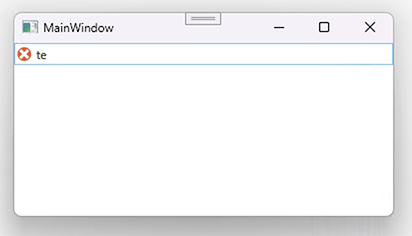
<Window x:Class="WpfApplication147.MainWindow" xmlns="http://schemas.microsoft.com/winfx/2006/xaml/presentation" xmlns:x="http://schemas.microsoft.com/winfx/2006/xaml" Title="MainWindow" Height="350"
Width="525" xmlns:dxe="http://schemas.devexpress.com/winfx/2008/xaml/editors" xmlns:dxc="http://schemas.devexpress.com/winfx/2008/xaml/core" xmlns:dxet="http://schemas.devexpress.com/winfx/2008/xaml/editors/themekeys"
xmlns:local="clr-namespace:WpfApplication147">
<Window.Resources>
<ResourceDictionary>
<local:ErrorContentConverter x:Key="ErrorContentToErrorTypeConverter" GetValueTag="ErrorType" Separator=";"/>
<local:ErrorContentConverter x:Key="ErrorContentConverter" GetValueTag="ErrorContent" Separator=";"/>
<Style TargetType="{x:Type dxe:ErrorControl}" BasedOn="{StaticResource {x:Type dxe:ErrorControl}}">
<Style.Triggers>
<DataTrigger Binding="{Binding Path=Content.ErrorContent, RelativeSource={RelativeSource Self}, Converter={StaticResource ErrorContentToErrorTypeConverter}}" Value="Critical">
<Setter Property="ContentTemplate" Value="{DynamicResource {dxet:ErrorTypesThemeKeyExtension ResourceKey=Critical}}" />
</DataTrigger>
<DataTrigger Binding="{Binding Path=Content.ErrorContent, RelativeSource={RelativeSource Self}, Converter={StaticResource ErrorContentToErrorTypeConverter}}" Value="Information">
<Setter Property="ContentTemplate" Value="{DynamicResource {dxet:ErrorTypesThemeKeyExtension ResourceKey=Information}}" />
</DataTrigger>
</Style.Triggers>
</Style>
</ResourceDictionary>
</Window.Resources>
<Window.DataContext>
<local:TestClass TestString="test"/>
</Window.DataContext>
<StackPanel>
<dxe:TextEdit EditValue="{Binding Path=TestString, ValidatesOnDataErrors=True, UpdateSourceTrigger=PropertyChanged}">
<dxe:TextEdit.ErrorToolTipContentTemplate>
<DataTemplate>
<TextBlock Text="{Binding Path=ErrorContent, Converter={StaticResource ErrorContentConverter}}" />
</DataTemplate>
</dxe:TextEdit.ErrorToolTipContentTemplate>
</dxe:TextEdit>
</StackPanel>
</Window>
public class TestClass : IDataErrorInfo, INotifyPropertyChanged {
string testString;
public string TestString {
get { return testString; }
set {
testString = value;
RaisePropertyChanged("TestString");
}
}
#region IDataErrorInfo Members
string IDataErrorInfo.Error {
get { return GetError(); }
}
string GetError() {
if (string.IsNullOrEmpty(TestString))
return "ErrorType=Critical;ErrorContent=The value cannot be empty.";
if (TestString.Length < 3)
return "ErrorType=Critical;ErrorContent=The value must be at least 3 characters long.";
if (TestString.Length < 5)
return "ErrorType=Information;ErrorContent=The value is short but acceptable.";
return string.Empty;
}
string IDataErrorInfo.this[string columnName] {
get {
if (columnName == "TestString")
return GetError();
return string.Empty;
}
}
#endregion
#region INotifyPropertyChanged Members
public event PropertyChangedEventHandler PropertyChanged;
void RaisePropertyChanged(string property) {
if (PropertyChanged != null)
PropertyChanged(this, new PropertyChangedEventArgs(property));
}
#endregion
}
public class ErrorContentConverter : IValueConverter {
public string GetValueTag { get; set; }
public string Separator { get; set; }
#region IValueConverter Members
public object Convert(object value, Type targetType, object parameter, System.Globalization.CultureInfo culture) {
if (value == null || !(value is string))
return value;
string error = System.Convert.ToString(value, culture);
if (string.IsNullOrEmpty(error))
return value;
string searchString = GetValueTag + "=";
foreach (string suberror in error.Split(new string[] { Separator }, StringSplitOptions.RemoveEmptyEntries)) {
if (suberror.Contains(searchString))
return suberror.Replace(searchString, string.Empty);
}
return value;
}
public object ConvertBack(object value, Type targetType, object parameter, System.Globalization.CultureInfo culture) {
return null;
}
#endregion
}
Inheritance
See Also