TimePicker Class
A TimePicker control.
Namespace: DevExpress.Xpf.Editors
Assembly: DevExpress.Xpf.Core.v25.2.dll
NuGet Package: DevExpress.Wpf.Core
Declaration
Remarks
The TimePicker control consists of a clock face and a time edit box.

Use the DateTime property to obtain or specify the TimePicker value. The TimePicker control ignores the date part of the assigned DateTime value.
When the DateTime property value is changed, the DateTimeChanged event occurs.
You can use the MinValue and MaxValue properties to set a range of selectable values.
Use the VisibleMaskParts property to specify which part of time picker mask is visible:

<dxe:TimePicker VisibleMaskParts="Hours,Minutes" DateTime="15:30:15"/>
Integrate to DateEdit
To show a DateEdit‘s popup with a TimePicker, use the style settings listed below:
- DateEdit with TimePicker and Calendar
Pass the DateEditNavigatorWithTimePickerStyleSettings object to the DateEdit‘s StyleSettings property.
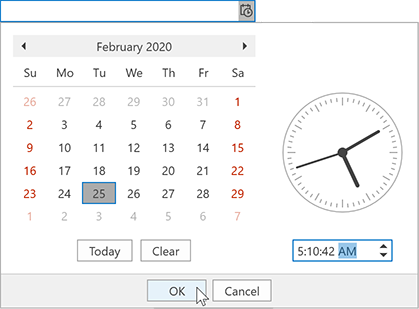
<dxe:DateEdit Mask="G" MaskUseAsDisplayFormat="True"> <dxe:DateEdit.StyleSettings> <dxe:DateEditNavigatorWithTimePickerStyleSettings/> </dxe:DateEdit.StyleSettings> </dxe:DateEdit>- DateEdit with TimePicker
Pass the DateEditTimePickerStyleSettings object to the DateEdit‘s StyleSettings property.
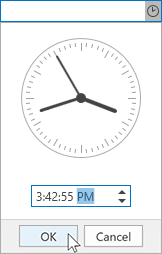
<dxe:DateEdit Mask="T" MaskUseAsDisplayFormat="True"> <dxe:DateEdit.StyleSettings> <dxe:DateEditTimePickerStyleSettings/> </dxe:DateEdit.StyleSettings> </dxe:DateEdit>