PopupCalcEdit Class
Represents a calculator displayed within a dropdown window.
Namespace: DevExpress.Xpf.Editors
Assembly: DevExpress.Xpf.Core.v25.2.dll
NuGet Package: DevExpress.Wpf.Core
Declaration
Remarks
The PopupCalcEdit is shown in the image below:
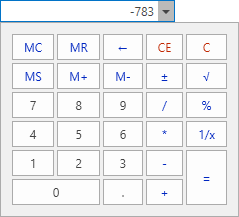
Tip
The PopupCalcEdit class inherits its features from the PopupBaseEdit class.
Refer to the PopupBaseEdit class description for information on derived features and API.
Create a PopupCalcEdit
<Window ...
xmlns:dxe="http://schemas.devexpress.com/winfx/2008/xaml/editors">
<!-- Adds a default PopupCalcEdit to your window -->
<dxe:PopupCalcEdit />
</Window>
Editor Value
The editor’s value can be specified using the BaseEdit.EditValue or PopupCalcEdit.Value property.
<Window ...
xmlns:dxe="http://schemas.devexpress.com/winfx/2008/xaml/editors">
<!-- Specify value using the BaseEdit.EditValue property -->
<dxe:PopupCalcEdit EditValue="0"/>
<!-- Specify value using the PopupCalcEdit.Value property -->
<dxe:PopupCalcEdit Value="0"/>
To respond to changing the editor’s value, handle the BaseEdit.EditValueChanged event. To check the new value’s validity, handle the BaseEdit.Validate event.
Calculation Features
PopupCalcEdit features include:
- Basic Math Functions (add, subtract, multiply, etc.)
- Memory Operations - store, recall, add (M+) and subtract (M-).
- Keyboard and Mouse Wheel Support
- Configurable Precision - use the PopupCalcEdit.Precision property to specify the maximum number of digits displayed to the right of the decimal point.
- Customizable Error Text - handle the PopupCalcEdit.CustomErrorText event to provide a custom error description.
Layout
The IsPopupAutoWidth property specifies whether the popup calculator’s width is automatically adjusted to the editor’s width.