SparklineEdit Class
A sparkline visualizes data in a highly condensed way, allowing end-users to quickly understand and compare values from different sources.
Namespace: DevExpress.Xpf.Editors
Assembly: DevExpress.Xpf.Core.v25.2.dll
NuGet Package: DevExpress.Wpf.Core
Declaration
[DXLicenseWpfEditors]
public class SparklineEdit :
BaseEdit,
IImageExportSettings,
IExportSettingsRemarks
The SparklineEdit is a visualization control that supports various operation modes.
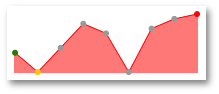
Operation Modes
The SparklineEdit control supports the following operation modes.
- Area (AreaSparklineStyleSettings)
- Line (LineSparklineStyleSettings)
- Bar (BarSparklineStyleSettings)
- Win/Loss (WinLossSparklineStyleSettings)
Points Highlighting
You can highlight special points such as start point or max point. To learn more about Sparkline‘s special points, see SparklineEdit visual elements.
Customizable Colors
Almost every element of the SparklineEdit control supports color customization. To learn more about available options, see SparklineEdit visual elements.
Example
This example demonstrates how to provide data for a standalone SparklineEdit control and adjust its main properties.
<Window
xmlns="http://schemas.microsoft.com/winfx/2006/xaml/presentation"
xmlns:x="http://schemas.microsoft.com/winfx/2006/xaml"
xmlns:dxe="http://schemas.devexpress.com/winfx/2008/xaml/editors"
xmlns:System="clr-namespace:System;assembly=mscorlib"
x:Class="SparklineEdit.MainWindow"
Title="MainWindow" Height="228" Width="525" WindowStartupLocation="CenterScreen">
<Window.Resources>
<System:String x:Key="Limit1">01/02/2000</System:String>
<System:String x:Key="Limit2">01/07/2000</System:String>
</Window.Resources>
<Grid x:Name="grid">
<dxe:SparklineEdit EditValue="{Binding SourceCollection}"
PointValueMember="ValueColumn" PointArgumentMember="ArgumentColumn" >
<dxe:SparklineEdit.PointArgumentRange>
<dxe:Range Auto="False"
Limit1="{Binding Source={StaticResource ResourceKey=Limit1}}"
Limit2="{Binding Source={StaticResource ResourceKey=Limit2}}" />
</dxe:SparklineEdit.PointArgumentRange>
<dxe:SparklineEdit.StyleSettings>
<dxe:AreaSparklineStyleSettings
LineWidth="3"
AreaOpacity="0.5"
ShowMarkers="True"
MarkerSize="3"
MaxPointMarkerSize="10"
MinPointMarkerSize="9"
StartPointMarkerSize="8"
EndPointMarkerSize="7"
NegativePointMarkerSize="6"
HighlightMaxPoint="True"
HighlightMinPoint="True"
HighlightStartPoint="True"
HighlightEndPoint="True"
HighlightNegativePoints="True"
Brush="DarkBlue"
MaxPointBrush="#FFF5DA2A"
MinPointBrush="#FF2B0DEA"
StartPointBrush="#FF127A0D"
EndPointBrush="#FFF71616"
NegativePointBrush="#FF9C0404"
MarkerBrush="Black" />
</dxe:SparklineEdit.StyleSettings>
</dxe:SparklineEdit>
</Grid>
</Window>