DateEditNavigatorStyleSettings Class
Defines the appearance and behavior of an Outlook-inspired calendar date edit.
Namespace: DevExpress.Xpf.Editors
Assembly: DevExpress.Xpf.Core.v25.2.dll
NuGet Package: DevExpress.Wpf.Core
Declaration
Remarks
When a date editor is in calendar mode, the PopupBaseEdit.PopupFooterButtons and PopupBaseEditSettings.PopupFooterButtons properties have no effect.
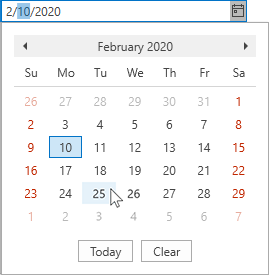
Tip
For the complete list of the DateEdit control operation modes, see DateEdit operation modes.
Example
<dxe:DateEdit MinValue="02/28/2018" MaxValue="02/28/2019">
<dxe:DateEdit.StyleSettings>
<dxe:DateEditNavigatorStyleSettings SelectionView="Year" />
</dxe:DateEdit.StyleSettings>
</dxe:DateEdit>

Inheritance
Show 12 items
Object
DispatcherObject
DependencyObject
Visual
UIElement
FrameworkElement
BaseEditStyleSettings
DevExpress.Xpf.Editors.TextEditStyleSettings
DevExpress.Xpf.Editors.ButtonEditStyleSettings
DevExpress.Xpf.Editors.PopupBaseEditStyleSettings
DateEditStyleSettingsBase
DateEditNavigatorStyleSettings
See Also