DeleteButtonInfo Class
Represents a null value button (delete button).
Namespace: DevExpress.Xpf.Editors
Assembly: DevExpress.Xpf.Core.v25.2.dll
NuGet Package: DevExpress.Wpf.Core
Declaration
Remarks
The DeleteButtonInfo class implements the functionality of a null value button displayed within the button editors (e.g., ButtonEdit, DateEdit, etc.).
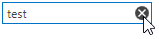
How to Add the Delete Button
You can use any of the following ways to add the delete button.
- Set the ButtonEdit.NullValueButtonPlacement (or the ButtonEditSettings.NullValueButtonPlacement for the in-place ButtonEdit) property to EditorPlacement.EditBox to display the delete button in the editor’s edit box.
or
- Add a DeleteButtonInfo class instance to the editor’s ButtonEdit.Buttons (ButtonEditSettings.Buttons for the in-place ButtonEdit) collection. In this case, you can fully customize the delete button’s behavior and appearance. To set the default button’s behavior, set the DeleteButtonInfo.IsDefault property to true.
Inheritance
See Also