BrowsePathEdit.DialogOpening Event
Occurs when a user opens the browse dialog.
Namespace: DevExpress.Xpf.Editors
Assembly: DevExpress.Xpf.Core.v25.2.dll
NuGet Package: DevExpress.Wpf.Core
Declaration
Event Data
The DialogOpening event's data class is DialogOpeningEventArgs. The following properties provide information specific to this event:
| Property | Description |
|---|---|
| Cancel | Gets or sets whether to cancel the show dialog operation. |
| DialogParameters | Gets parameters that allow you to specify the invoked dialog properties. |
| Handled | Gets or sets a value that indicates the present state of the event handling for a routed event as it travels the route. Inherited from RoutedEventArgs. |
| OriginalSource | Gets the original reporting source as determined by pure hit testing, before any possible Source adjustment by a parent class. Inherited from RoutedEventArgs. |
| RoutedEvent | Gets or sets the RoutedEvent associated with this RoutedEventArgs instance. Inherited from RoutedEventArgs. |
| Source | Gets or sets a reference to the object that raised the event. Inherited from RoutedEventArgs. |
The event data class exposes the following methods:
| Method | Description |
|---|---|
| InvokeEventHandler(Delegate, Object) | When overridden in a derived class, provides a way to invoke event handlers in a type-specific way, which can increase efficiency over the base implementation. Inherited from RoutedEventArgs. |
| OnSetSource(Object) | When overridden in a derived class, provides a notification callback entry point whenever the value of the Source property of an instance changes. Inherited from RoutedEventArgs. |
Remarks
The following code sample specifies the dialog’s initial file name, extension, and folder:
- Handle the
DialogOpeningevent. - Specify dialog settings.
- Set the
e.Handledproperty totrueto apply settings.
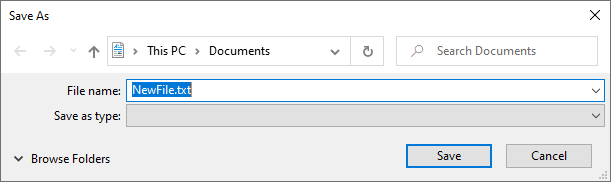
<dxe:BrowsePathEdit DialogType="FileSave" DialogOpening="OnDialogOpening">
using DevExpress.Xpf.Editors;
using System;
// ...
void OnDialogOpening(object sender, DialogOpeningEventArgs e) {
e.DialogParameters.FileName = "NewFile";
e.DialogParameters.DefaultExt = "txt";
e.DialogParameters.InitialDirectory = Environment.GetFolderPath(Environment.SpecialFolder.MyDocuments);
e.Handled = true;
}
See Also