GridDataColumnSettings.ShowInFilterControl Property
Gets or sets whether an end-user can create filter conditions in the current column (row for ASPxVerticalGrid) in the filter control.
Namespace: DevExpress.Web
Assembly: DevExpress.Web.v25.2.dll
NuGet Package: DevExpress.Web
Declaration
[DefaultValue(DefaultBoolean.Default)]
public DefaultBoolean ShowInFilterControl { get; set; }Property Value
| Type | Default | Description |
|---|---|---|
| DefaultBoolean | Default | One of the enumeration values. |
Available values:
| Name | Description | Return Value |
|---|---|---|
| True | The value is true. |
|
| False | The value is false. |
|
| Default | The value is specified by a global option or a higher-level object. |
|
Remarks
Find control-specific information (for ASPxGridView, ASPxCardView or ASPxVerticalGrid) in the sections below.
ASPxGridView
When creating a filter condition using the filter control, an end-user selects a data column to which this condition should be applied.
By default, the dropdown list contains only visible columns. The ShowInFilterControl property allows you to include hidden columns in this list or exclude individual visible columns from it.
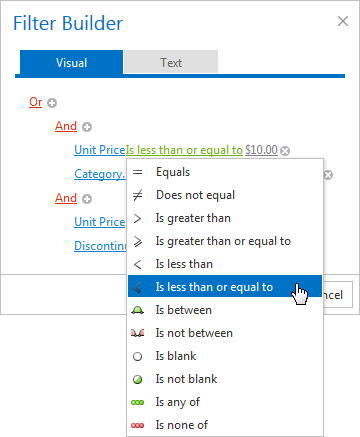
Related Links
Online demo: Grid - Filter Control
ASPxCardView
When creating a filter condition using the filter control, an end-user selects a data column to which this condition should be applied.
By default, the dropdown list contains only visible columns. The ShowInFilterControl property allows you to include hidden columns in this list or exclude individual visible columns from it.
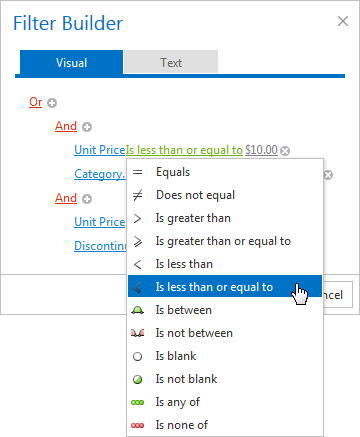
Related Links
Online demo: Card View - Filter Control
ASPxVerticalGrid
When creating a filter condition using the filter control, an end-user selects a data row to which this condition should be applied.
By default, the dropdown list contains only visible rows. The ShowInFilterControl property allows you to include hidden rows in this list or exclude individual visible rows from it.
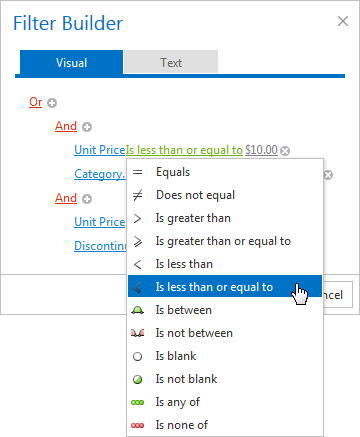
Related Links
Online demo: Vertical Grid - Filter Control