ASPxGridViewBehaviorSettings.AllowFixedGroups Property
Namespace: DevExpress.Web
Assembly: DevExpress.Web.v25.2.dll
NuGet Package: DevExpress.Web
Declaration
Property Value
| Type | Default | Description |
|---|---|---|
| Boolean | false |
|
Property Paths
You can access this nested property as listed below:
| Object Type | Path to AllowFixedGroups |
|---|---|
| ASPxGridView |
|
| GridViewProperties |
|
Remarks
Set the AllowFixedGroups property to true to fix a top group row when a user scrolls data rows. To indicate the fixed group row, the grid displays a special image within this row. Specify the FixedGroupRow property to customize the image.
For more information on grouping in the grid, refer to the following topic: ASPxGridView - Group Data.
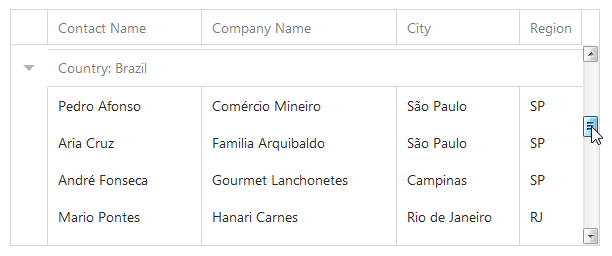
<dx:ASPxGridView ID="Grid" ClientInstanceName="grid" runat="server" KeyFieldName="CustomerID"
AutoGenerateColumns="false">
<Columns>
<dx:GridViewDataColumn FieldName="ContactName" />
<dx:GridViewDataColumn FieldName="CompanyName" />
<dx:GridViewDataColumn FieldName="City" />
<dx:GridViewDataColumn FieldName="Region" />
<dx:GridViewDataColumn FieldName="Country" GroupIndex="0" />
</Columns>
<Settings ShowGroupPanel="True" VerticalScrollBarMode="Visible" VerticalScrollableHeight="300" />
<SettingsBehavior AllowFixedGroups="true" />
</dx:ASPxGridView>
Note
In Endless Paging mode, the grid does not support fixed groups.
See Also