Group Row
Group rows organize data rows into a tree when data grouping is applied. A group row contains a group expand button that enables users to expand and collapse the group row, and show or hide its child rows. Group rows can also display group summary values.
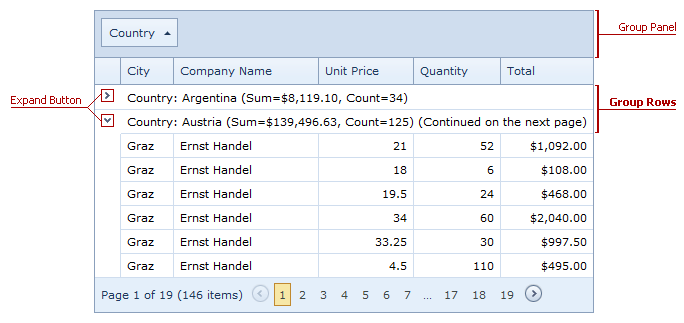
When scrolling group data rows, the group row can be anchored to the top edge of its container by setting the ASPxGridViewBehaviorSettings.AllowFixedGroups property to true. In this case an icon, specified by the GridViewImages.FixedGroupRow property, is displayed in the group row.
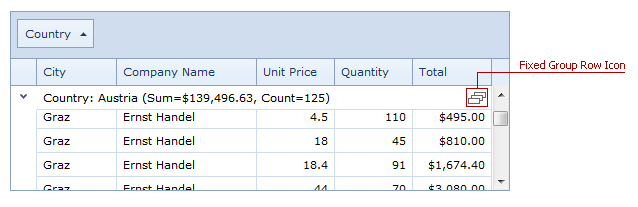
The table below lists the main members that affect element appearance and functionality.
| Characteristics | Members |
|---|---|
| Availability | ASPxGridViewBehaviorSettings.AllowGroup |
| Style | GridViewStyles.GroupRow, GridViewStyles.FocusedGroupRow |
| Template | GridViewTemplates.GroupRow, GridViewTemplates.GroupRowContent |
See Also