Measurements.Style Property
In This Article
Returns ruler style options.
Namespace: DevExpress.XtraMap
Assembly: DevExpress.XtraMap.v24.2.dll
NuGet Package: DevExpress.Win.Map
#Declaration
public MapRulerStyle Style { get; }#Property Value
| Type | Description |
|---|---|
| Map |
The ruler style options. |
#Remarks
Use the Style property to define the style for all rulers on the map. The following example changes the ruler’s fill color, transparency, outline color, and outline width:
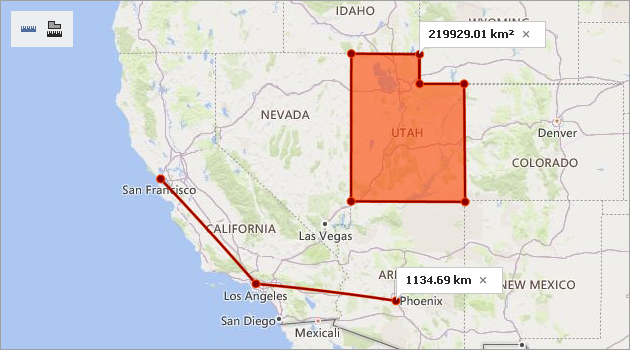
mapControl1.Measurements.Style.Fill= Color.OrangeRed;
mapControl1.Measurements.Style.AreaTransparency = 100;
mapControl1.Measurements.Style.Stroke = Color.DarkRed;
mapControl1.Measurements.Style.StrokeWidth = 2;
Related API members:
Name | Description |
|---|---|
Gets or sets the area ruler’s transparency. | |
Gets or sets the ruler’s fill color. The fill color is also used to draw the outline border of area rulers and distance ruler borders. | |
Gets or sets the ruler’s outline color. | |
Gets or sets the ruler’s outline width. |
See Also