TreeViewNodeCollection.Add() Method
In This Article
Adds a new node with default settings to the collection.
Namespace: DevExpress.Web
Assembly: DevExpress.Web.v24.2.dll
NuGet Package: DevExpress.Web
#Declaration
public TreeViewNode Add()#Returns
| Type | Description |
|---|---|
| Tree |
A Tree |
#Remarks
Use the Add method to add a new node with default settings to the end of the TreeViewNodeCollection object.
#Example
The code below adds a new node to the ASPxTreeView’s child node collection, initializes its Text property, and then adds child nodes with different sets of defined parameters to the added node.
The image below shows the result:
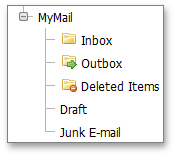
using DevExpress.Web.ASPxTreeView;
public partial class MyMail : System.Web.UI.Page
{
protected void Page_Load(object sender, EventArgs e) {
}
protected void Create_Nodes() {
TreeViewNode node = ASPxTreeView1.Nodes.Add();
node.Text = "MyMail";
node.Nodes.Add("Inbox", "Mail1", "~/Images/Inbox.png", "Inbox.aspx", "_self");
node.Nodes.Add("Outbox", "Mail2", "~/Images/Outbox.png", "Outbox.aspx");
node.Nodes.Add("Deleted Items", "Mail3", "~/Images/Deleted.png");
node.Nodes.Add("Draft", "Mail4");
node.Nodes.Add("Junk E-mail");
}
}
See Also