RibbonButtonItem.LargeImage Property
Gets the settings of a large item‘s image.
Namespace: DevExpress.Web
Assembly: DevExpress.Web.v25.2.dll
NuGet Package: DevExpress.Web
Declaration
Property Value
| Type | Description |
|---|---|
| RibbonItemImageProperties | A RibbonItemImageProperties object that contains image settings. |
Remarks
An item can be displayed in small or large size. An item is displayed in large size when the RibbonItemBase.Size property is set to Large and there is sufficient space on the ribbon. Use the LargeImage property to provide an image displayed in the item when it is large.
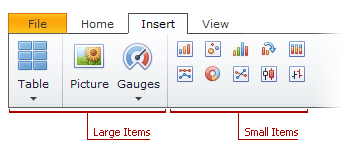
Note
The image specified for the LargeImage property should be 32 by 32 pixels.
To specify a small item image, use the RibbonButtonItem.SmallImage property.
If the ribbon is bound to a data source, item image urls can be retrieved from the data source field specified by the RibbonItemDataFields.LargeImageUrlField and RibbonItemDataFields.SmallImageUrlField properties.