RibbonItemDataFields.LargeImageUrlField Property
Gets or sets the name of a data field (or an xml element’s attribute) which provides URLs for images displayed within large items.
Namespace: DevExpress.Web
Assembly: DevExpress.Web.v25.2.dll
NuGet Package: DevExpress.Web
Declaration
Property Value
| Type | Default | Description |
|---|---|---|
| String | "LargeImageUrl" | A string value that specifies the name of the required data source field. |
Remarks
The LargeImageUrlField property is in effect if the ASPxRibbon control is bound to a data source.
Use the LargeImageUrlField property to specify the bound data source’s data field (or an xml element’s attribute) which stores locations of images that should be displayed within large items. The LargeImageUrlField property maps the RibbonButtonItem.LargeImage.Url properties of the RibbonButtonItem objects to the specified data field’s values.
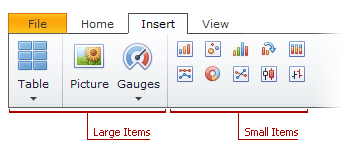
Note
A large item image should be 32 by 32 pixels.
To specify a data field which provides URLs for images displayed within small items, use the RibbonItemDataFields.SmallImageUrlField property. The RibbonItemDataFields.SizeField property allows you to specify a data field which provides item sizes.