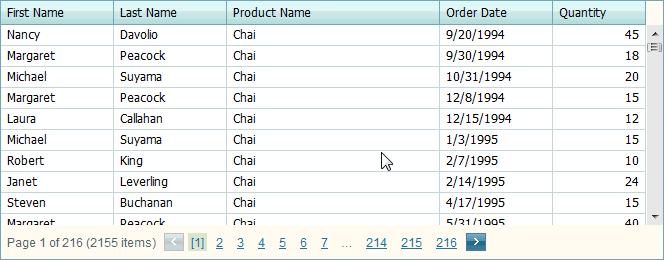ASPxGridViewSettings.VerticalScrollBarStyle Property
Gets or sets the operating mode of the vertical scrollbar.
Namespace: DevExpress.Web
Assembly: DevExpress.Web.v25.2.dll
NuGet Package: DevExpress.Web
Declaration
[DefaultValue(GridViewVerticalScrollBarStyle.Standard)]
public GridViewVerticalScrollBarStyle VerticalScrollBarStyle { get; set; }Property Value
| Type | Default | Description |
|---|---|---|
| GridViewVerticalScrollBarStyle | Standard | A GridViewVerticalScrollBarStyle enumeration value that specifies the operating mode of the vertical scrollbar. |
Available values:
| Name | Description |
|---|---|
| Standard | The vertical scrollbar operates in the standard way; it scrolls data rows displayed within the current page. |
| Virtual | Enables the virtual paging mode. End-users can navigate through data rows using the vertical scrollbar. When a scroll button is clicked, the ASPxGridView switches to the next/previous page. |
| VirtualSmooth | Enables the virtual paging mode. End-users can navigate through data rows using the vertical scrollbar. When a scroll button is clicked, the ASPxGridView smoothly scrolls data. |
Property Paths
You can access this nested property as listed below:
| Object Type | Path to VerticalScrollBarStyle |
|---|---|
| ASPxGridView |
|
| GridViewProperties |
|
Remarks
The vertical scrollbar is displayed if it is enabled via the ASPxGridViewSettings.VerticalScrollBarStyle property. In this case, the scrollable area’s height is specified by the ASPxGridSettings.VerticalScrollableHeight property. The vertical scrollbar is automatically activated, if the total height of rows displayed within a page is greater than the scrollable area’s height.
By default, the vertical scrollbar operates in the standard way; it scrolls data rows displayed on the current page. However, you can set the VerticalScrollBarStyle property to GridViewVerticalScrollBarStyle.Virtual and activate virtual paging. This allows your end-users to navigate through data rows using the vertical scrollbar. In this instance, the ASPxGridView automatically switches to the required page.
Note
When the virtual scrolling is turned on and row focusing is enabled (ASPxGridViewBehaviorSettings.AllowFocusedRow is set to true), the first row is always focused between callbacks.