ASPxGridViewSettings.GroupFormatForMergedGroupRow Property
Specifies the text pattern for merged group rows.
Namespace: DevExpress.Web
Assembly: DevExpress.Web.v25.2.dll
NuGet Package: DevExpress.Web
Declaration
Property Value
| Type | Default | Description |
|---|---|---|
| String | "{0} {1}" | The text pattern for merged group rows. |
Property Paths
You can access this nested property as listed below:
| Object Type | Path to GroupFormatForMergedGroupRow |
|---|---|
| ASPxGridView |
|
| GridViewProperties |
|
Remarks
Specify the GroupFormatForMergedGroupRow property to customize the text pattern for merged group rows. This pattern can include static text and the following predefined placeholders:
{0}- The placeholder for the caption of a grouped column and a group row value.
{1}- The placeholder for a group row summary.
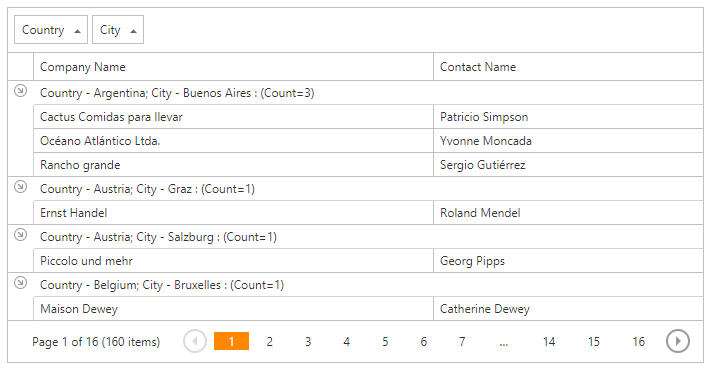
<dx:ASPxGridView ID="Grid" runat="server" AutoGenerateColumns="false">
<Columns>
<dx:GridViewDataColumn FieldName="Country" GroupIndex="0" />
<dx:GridViewDataColumn FieldName="City" GroupIndex="1" />
<%--...--%>
</Columns>
<Settings ShowGroupPanel="true" GroupFormatForMergedGroupRow="{0} : {1}"
GroupFormatForMergedGroup="{0} - {1}" />
<SettingsBehavior MergeGroupsMode="Always" AutoExpandAllGroups="true" />
<GroupSummary>
<dx:ASPxSummaryItem SummaryType="Count" FieldName="City" />
</GroupSummary>
</dx:ASPxGridView>
Online Demos
See Also