TrackBarEdit.ValueToolTipContentTemplate Property
Gets or sets a template that presents the content of a track bar value tooltip. This is a dependency property.
Namespace: DevExpress.Xpf.Editors
Assembly: DevExpress.Xpf.Core.v25.2.dll
NuGet Package: DevExpress.Wpf.Core
Declaration
Property Value
| Type | Description |
|---|---|
| DataTemplate | A DataTemplate object that represents the data template. |
Remarks
To format the range tooltip, you can use the ValueToolTipContentTemplate property. When the track bar is in the Range edit mode, the ValueToolTipContentTemplate‘s data context is an object of the TrackBarEditRange type.
The code sample below demonstrates how to format the tooltip that displays the selected range:
<dxe:TrackBarEdit
TickFrequency="10"
TickItemDisplayMode="TickAndText"
ValueToolTipPlacement="TopLeft">
<dxe:TrackBarEdit.ValueToolTipContentTemplate>
<!-- The data context is an object of DevExpress.Xpf.Editors.TrackBarEditRange type. -->
<DataTemplate>
<TextBlock Text="{DXBinding '`From ` + SelectionStart + ` to ` + SelectionEnd'}" />
</DataTemplate>
</dxe:TrackBarEdit.ValueToolTipContentTemplate>
<dxe:TrackBarEdit.StyleSettings>
<dxe:TrackBarRangeStyleSettings />
</dxe:TrackBarEdit.StyleSettings>
</dxe:TrackBarEdit>
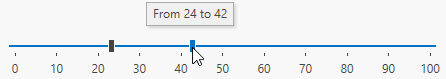
Tip
The code sample above uses DXBinding.
See Also