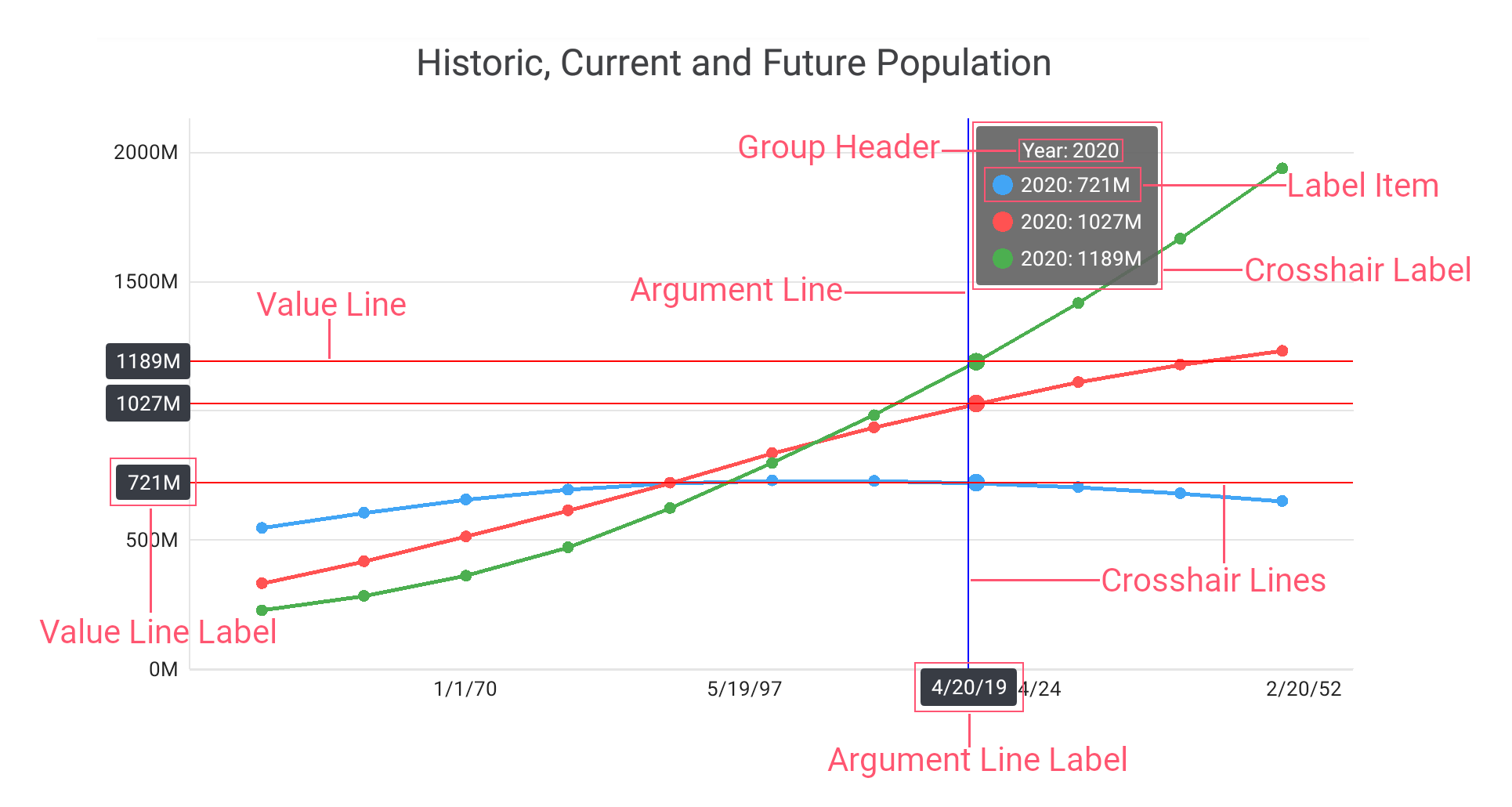Hint.Style Property
Gets or sets the appearance settings of the chart hint. This is a bindable property.
Namespace: DevExpress.Maui.Charts
Assembly: DevExpress.Maui.Charts.dll
NuGet Package: DevExpress.Maui.Charts
#Declaration
public HintStyle Style { get; set; }#Property Value
| Type | Description |
|---|---|
| Hint |
The chart hint appearance settings storage. |
#Remarks
The Hint.Style manages the hint appearance.
The style configures the following hint elements:

Hint Element | Property | Description |
|---|---|---|
1. Hint Label | Gets or sets the hint label’s background color. This is a bindable property. | |
Gets or sets the indent between crosshair hint label items. This is a bindable property. | ||
Gets or sets the hint’s marker size. This is a bindable property. | ||
Gets or sets the hint’s label padding. This is a bindable property. | ||
Gets or sets the indent between a hint marker and text. This is a bindable property. | ||
2. Argument Line | Gets or sets the options that configure the argument line appearance for the crosshair hint. This is a bindable property. | |
3. Value Line | Gets or sets the options that configure the value line appearance for the crosshair hint. This is a bindable property. |

#Example
This example sets the ChartView hint behavior to crosshair, and how to specify the crosshair hint properties.
- Set the ChartView.Hint property to the Hint object, with the Enabled property set to True.
- Assign the CrosshairHintBehavior object to the Hint.Behavior property. Specify the GroupHeaderTextPattern and MaxSeriesCount properties to manage the crosshair cursor label content.
- Create a new HintStyle object and assign it to the
Hint.Styleproperty to customize the hint appearance. Assign the CrosshairLineStyle class instance with specified LabelBackgroundColor, Stroke, and TextStyle properties to the HintStyle.ArgumentLineStyle and HintStyle.ValueLineStyle properties to modify appearance of the hint lines and hint labels.
<dxc:ChartView.Hint>
<dxc:Hint Enabled="True">
<!--...-->
<dxc:Hint.Behavior>
<dxc:CrosshairHintBehavior
GroupHeaderTextPattern="{} Year: {A$YYYY}"
MaxSeriesCount="3" />
</dxc:Hint.Behavior>
<dxc:Hint.Style>
<dxc:HintStyle>
<dxc:HintStyle.ArgumentLineStyle>
<dxc:CrosshairLineStyle LabelBackgroundColor="#383c44"
Stroke="Blue">
<dxc:CrosshairLineStyle.TextStyle>
<dxc:TextStyle Color="White"
Size="30"/>
</dxc:CrosshairLineStyle.TextStyle>
</dxc:CrosshairLineStyle>
</dxc:HintStyle.ArgumentLineStyle>
<dxc:HintStyle.ValueLineStyle>
<dxc:CrosshairLineStyle LabelBackgroundColor="#383c44"
Stroke="Red">
<dxc:CrosshairLineStyle.TextStyle>
<dxc:TextStyle Color="White"
Size="30"/>
</dxc:CrosshairLineStyle.TextStyle>
</dxc:CrosshairLineStyle>
</dxc:HintStyle.ValueLineStyle>
</dxc:HintStyle>
</dxc:Hint.Style>
</dxc:Hint>
</dxc:ChartView.Hint>