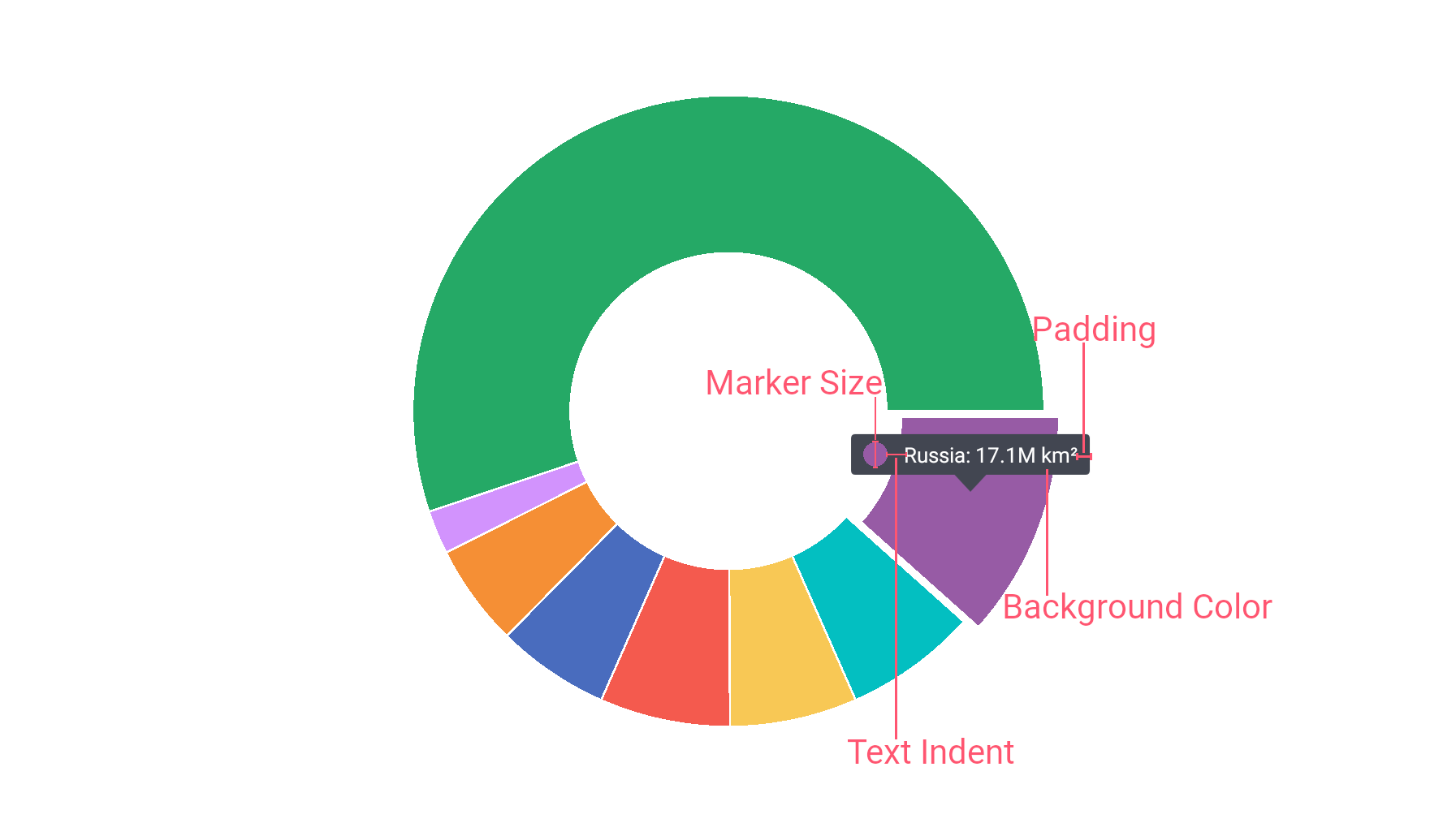PieHintStyle Class
Stores the appearance settings of pie chart hints.
Namespace: DevExpress.Maui.Charts
Assembly: DevExpress.Maui.Charts.dll
NuGet Package: DevExpress.Maui.Charts
Declaration
public class PieHintStyle :
HintStyleBaseRelated API Members
The following members return PieHintStyle objects:
Example
This example shows how to customize the appearance of pie chart hints. To do this, assign a PieHintStyle object with the specified properties to the PieHint.Style property:
<dxc:PieChartView>
<dxc:PieChartView.Hint>
<dxc:PieHint Enabled="True" ShowMode="OnTap">
<dxc:PieHint.Style>
<dxc:PieHintStyle BackgroundColor="#424651"
MarkerSize="30"
Padding="15,15,10,10"
TextIndent="20"/>
</dxc:PieHint.Style>
</dxc:PieHint>
</dxc:PieChartView.Hint>
</dxc:PieChartView>
Use the following properties of the PieHintStyle object to configure the hint appearance:
Property | Description |
|---|---|
Gets or sets the hint label’s background color. This is a bindable property. | |
Gets or sets the hint’s label padding. This is a bindable property. | |
Gets or sets the hint’s marker size. This is a bindable property. | |
Gets or sets the indent between a hint marker and text. This is a bindable property. |