DevExpress Slider & Range Slider for .NET MAUI
The DevExpress Mobile UI for .NET MAUI suite ships with slider controls that allow users to select a numeric value or a range of numeric values.
Slider
The DevExpress DXSlider for .NET MAUI allows users to select a numeric value.
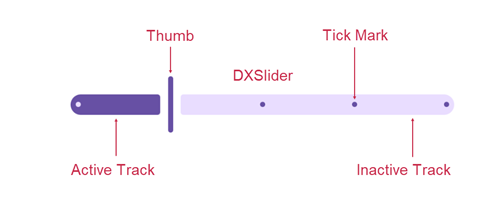
Add a Slider to the Page
Before you proceed, read the following topic: Get Started with DevExpress Controls for .NET Multi-platform App UI (.NET MAUI).
The following example adds a Slider to a page:
<ContentPage ...
xmlns:dxe="clr-namespace:DevExpress.Maui.Editors;assembly=DevExpress.Maui.Editors">
<dxe:DXSlider
Value="25"
TickmarkStep="25"
MinValue="1"
MaxValue="300" />
</ContentPage>
Range Slider
The DevExpress DXRangeSlider for .NET MAUI allows users to select a range of numeric values.
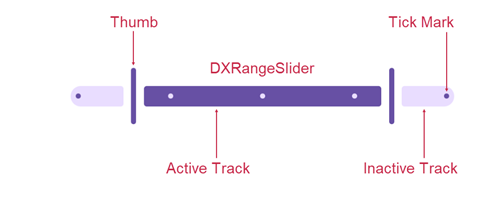
Add a Range Slider to the Page
Before you proceed, read the following topic: Get Started with DevExpress Controls for .NET Multi-platform App UI (.NET MAUI).
The following example adds a Range Slider to a page:
<ContentPage ...
xmlns:dxe="clr-namespace:DevExpress.Maui.Editors;assembly=DevExpress.Maui.Editors">
<dxe:DXRangeSlider
StartValue="15"
EndValue="85"
TickmarkStep="25"
MinValue="5"
MaxValue="255" />
</ContentPage>