DevExpress PDF Viewer for .NET MAUI
- 2 minutes to read
The DevExpress PdfViewer component for .NET MAUI allows you to display PDF documents in your applications.
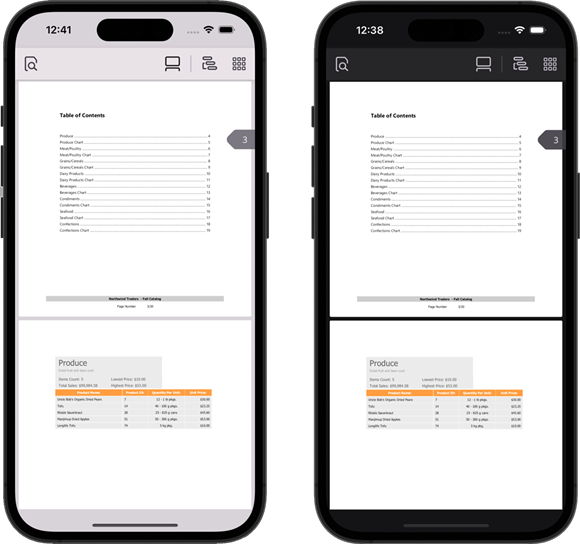
Review our demo app on GitHub to try out the PdfViewer control:
PDF Viewer Elements (Anatomy)
The following figure demonstrates basic elements of a PDF viewer:
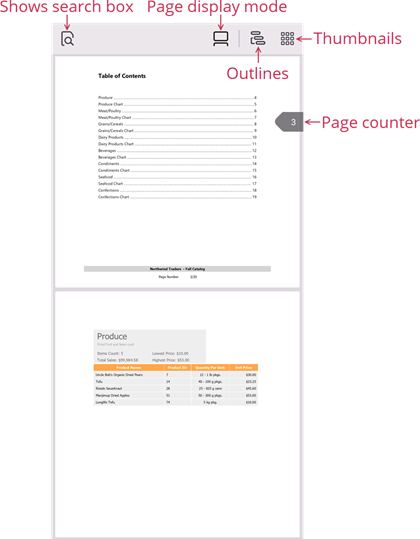
Use ShowToolbar and ShowEditToolbar properties to display or hide PDF viewer toolbars.
Add a PDF Viewer to the Page
Download and install the DevExpress.Maui.Pdf package from the DevExpress NuGet Gallery to obtain the PdfViewer component. For more information on how to build your first .NET MAUI app, refer to the following help topic: Get Started.
The following code snippet adds a PDF viewer to a page:
<ContentPage ...
xmlns:dx="http://schemas.devexpress.com/maui">
<dx:PdfViewer x:Name="pdfViewer" />
</ContentPage>
DevExpress PDF Document API
The PDF Document API library allows you to use the following features in your PDF Viewer-powered app:
- Export and import interactive form data in code
- Password-protect a document and specify a signature
- Edit form field properties
- Flatten annotations
The following example uses Office File API to sign PDF files in a .NET MAUI App:
Note
The digital signature API ships with the Office File API library. You need an active license for the DevExpress Office File API Subscription to use this feature in production code. For pricing information, refer to the following page: DevExpress Subscription Plans.
To sign documents in the PDF Viewer UI, you need a license that includes only DevExpress .NET MAUI controls. For more information about built-in digital signature functionality, refer to: Sign Documents in DevExpress PDF Viewer.
Next Steps
- Load Document to PDF Viewer
- This topic explains how to load PDF files to the PDF viewer control.
- Page Navigation
- This topic describes how to navigate through PDF file pages and content.
- Select and Highlight Content
- This document explains how to select content and apply marking effects to text.
- Add Annotations
- This topic explains how to add different graphic annotations to a PDF document.
- Sign Documents
- This document explains how users can sign PDF documents.
- Interactive Forms
- This document lists supported interactive field types and explains how users can fill in forms in PDF documents.
- Commands
- This topic lists PDF viewer commands you can use to implement custom toolbars.