AxisStyle.MinorTickmarksLength Property
Gets or sets the length of minor tickmarks. This is a bindable property.
Namespace: DevExpress.Maui.Charts
Assembly: DevExpress.Maui.Charts.dll
NuGet Package: DevExpress.Maui.Charts
Declaration
public float MinorTickmarksLength { get; set; }Property Value
| Type | Default | Description |
|---|---|---|
| Single | -1 | The tickmark length, in scale-independent units. |
Remarks
Tickmarks (major and minor) divide an axis into equal sections by a step whose value is determined by the special options of an axis. Use the MinorTickmarksLength property to specify the length of minor tickmarks. To change the tickmark thickness, use the MinorTickmarksThickness property.
Note
Tickmarks are hidden by default. Set the MinorTickmarksVisible property to DevExpress.Maui.Charts.DefaultBoolean.True to show minor tickmarks on a chart diagram.
To show and customize major tickmarks, use the MajorTickmarksVisible, MajorTickmarksThickness and MajorTickmarksLength properties.
Example
This example uses the AxisStyle class properties to customize axis lines, display grid lines and tickmarks with the specified appearance, and enable interlaced color intervals on the chart diagram.
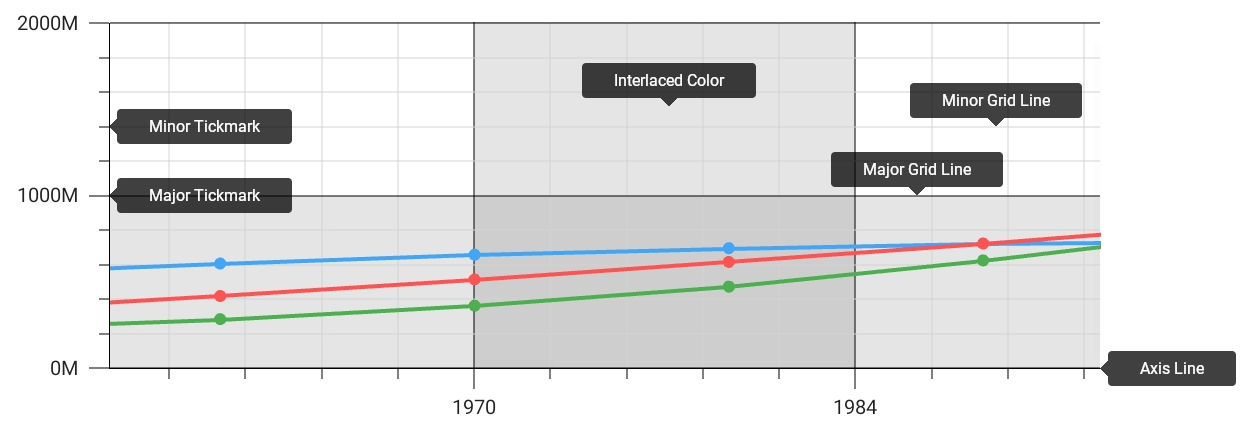
<ContentPage xmlns="http://schemas.microsoft.com/dotnet/2021/maui"
xmlns:x="http://schemas.microsoft.com/winfx/2009/xaml"
x:Class="ChartAxesExample.MainPage"
xmlns:dxc="clr-namespace:DevExpress.Maui.Charts;assembly=DevExpress.Maui.Charts">
<ContentPage.Resources>
<dxc:AxisStyle x:Key="axisStyle"
LineThickness="1" LineColor="Black"
MajorGridlinesVisible="True" MajorGridlinesThickness="1" MajorGridlinesColor="Black"
MinorGridLinesVisible="True" MinorGridlinesThickness="1" MinorGridlinesColor="LightGray"
MajorTickmarksVisible="True" MajorTickmarksThickness="1" MajorTickmarksLength="15"
MinorTickmarksVisible="True" MinorTickmarksThickness="1" MinorTickmarksLength="10"
InterlacedVisible="True" />
</ContentPage.Resources>
<dxc:ChartView>
<!--...-->
<dxc:ChartView.AxisX>
<dxc:DateTimeAxisX Style="{StaticResource axisStyle}" />
</dxc:ChartView.AxisX>
<dxc:ChartView.AxisY>
<dxc:NumericAxisY Style="{StaticResource axisStyle}"/>
</dxc:ChartView.AxisY>
</dxc:ChartView>
</ContentPage>