AxisStyle.LineThickness Property
Gets or sets the axis line thickness. This is a bindable property.
Namespace: DevExpress.Maui.Charts
Assembly: DevExpress.Maui.Charts.dll
NuGet Package: DevExpress.Maui.Charts
Declaration
public float LineThickness { get; set; }Property Value
| Type | Default | Description |
|---|---|---|
| Single | -1 | The axis line thickness, in scale-independent units. |
Remarks
To specify the axis line color, use the LineColor property. To hide or show an axis line on a chart’s diagram, use the LineVisible property.
Example
This example uses the AxisStyle class properties to customize axis lines, display grid lines and tickmarks with the specified appearance, and enable interlaced color intervals on the chart diagram.
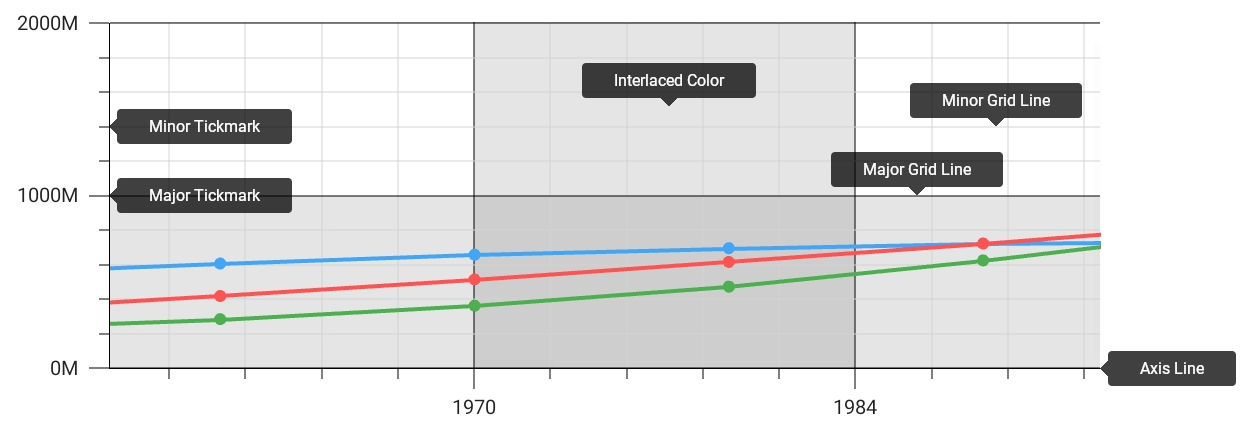
<ContentPage xmlns="http://schemas.microsoft.com/dotnet/2021/maui"
xmlns:x="http://schemas.microsoft.com/winfx/2009/xaml"
x:Class="ChartAxesExample.MainPage"
xmlns:dxc="clr-namespace:DevExpress.Maui.Charts;assembly=DevExpress.Maui.Charts">
<ContentPage.Resources>
<dxc:AxisStyle x:Key="axisStyle"
LineThickness="1" LineColor="Black"
MajorGridlinesVisible="True" MajorGridlinesThickness="1" MajorGridlinesColor="Black"
MinorGridLinesVisible="True" MinorGridlinesThickness="1" MinorGridlinesColor="LightGray"
MajorTickmarksVisible="True" MajorTickmarksThickness="1" MajorTickmarksLength="15"
MinorTickmarksVisible="True" MinorTickmarksThickness="1" MinorTickmarksLength="10"
InterlacedVisible="True" />
</ContentPage.Resources>
<dxc:ChartView>
<!--...-->
<dxc:ChartView.AxisX>
<dxc:DateTimeAxisX Style="{StaticResource axisStyle}" />
</dxc:ChartView.AxisX>
<dxc:ChartView.AxisY>
<dxc:NumericAxisY Style="{StaticResource axisStyle}"/>
</dxc:ChartView.AxisY>
</dxc:ChartView>
</ContentPage>
See Also