TreeViewNode.TextStyle Property
Gets the node’s text content style settings.
Namespace: DevExpress.Web
Assembly: DevExpress.Web.v25.2.dll
NuGet Package: DevExpress.Web
Declaration
Property Value
| Type | Description |
|---|---|
| TreeViewNodeTextStyle | A TreeViewNodeTextStyle object that contains the style settings of the node’s text content. |
Remarks
The TextStyle property provides access to the style settings, which define the appearance style of the particular node’s text content. A common appearance style can be applied to the text content of all nodes within an ASPxTreeView control, by using the TreeViewStyles.NodeText property.
Example
The code below demonstrates how you can handle the CheckedChanged event, to change the text style of nodes which are checked (their text is displayed bold).
The image below shows the result.
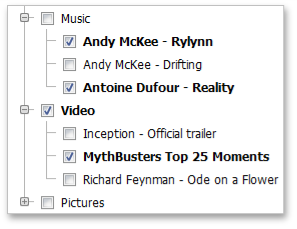
protected void ASPxTreeView1_CheckedChanged(object source, DevExpress.Web.TreeViewNodeEventArgs e) {
e.Node.TextStyle.Font.Bold = e.Node.Checked;
}