TreeViewNode.NavigateUrl Property
Gets or sets a URL which defines the navigation location.
Namespace: DevExpress.Web
Assembly: DevExpress.Web.v25.2.dll
NuGet Package: DevExpress.Web
Declaration
Property Value
| Type | Default | Description |
|---|---|---|
| String | String.Empty | A string value, specifying a URL where the client web browser will navigate. |
Remarks
Use the NavigateUrl property to specify a URL to which the client web browser navigates whenever the current node is clicked.
Note
If the NavigateUrl property is not empty, the tree view implements a default navigation to the specified URL even if the ASPxClientTreeView.NodeClick event handler provides a custom scenario.
Example
The code below adds a node with the default settings to the ASPxTreeView’s child collection, and then initializes its main properties.
The image below shows the result.
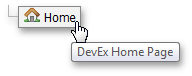
using DevExpress.Web.ASPxTreeView;
public partial class _Default : System.Web.UI.Page
{
protected void Page_Load(object sender, EventArgs e) {
TreeViewNode node = ASPxTreeView1.Nodes.Add();
node.Text = "Home";
node.Image.Url = "~/Images/Home.png";
node.Name = "Home page";
node.NavigateUrl = "https://www.devexpress.com/";
node.Target = "_blank";
node.ToolTip = "DevEx Home Page";
}
}