RibbonItemBase.AccessKey Property
Specifies the access key that allows end-users to quickly navigate to current ribbon item.
Namespace: DevExpress.Web
Assembly: DevExpress.Web.v25.2.dll
NuGet Package: DevExpress.Web
Declaration
Property Value
| Type | Default | Description |
|---|---|---|
| String | String.Empty | The access key for quick navigation to the ribbon item. |
Remarks
The ASPxRibbon control provides end-users with the capability to navigate through ribbon items using the keyboard.
Use the AccessKey property to specify the keyboard shortcut for the current ribbon item. This allows you to navigate quickly to the item by pressing the specified character(s) on the keyboard.
Ribbon item access keys are displayed after a corresponding tab access key (if the item group is expanded) or a group access key (if the item group is collapsed) is pressed.
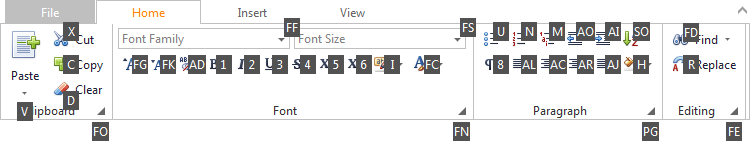
Important
The AccessKey property is in effect provided the ASPxRibbon.KeyboardSupport property is set to true.