NumericMaskOptions.ValueAfterDelete Attached Property
Specifies whether the editor sets the 0 (zero) or null value after the last digit is removed. This is an attached property.
Namespace: DevExpress.Xpf.Editors
Assembly: DevExpress.Xpf.Core.v25.2.dll
NuGet Package: DevExpress.Wpf.Core
Declaration
Returns
| Type | Description |
|---|---|
| ValueAfterDeleteMode | A value the editor sets after the last digit is removed. |
Remarks
The ValueAfterDelete property is in effect only when the editor can accept null as its EditValue (see the AllowNullInput property).
ValueAfterDelete = “ZeroThenNull”
<dxe:TextEdit Mask="d" MaskType="Numeric" MaskUseAsDisplayFormat="True" EditValue="10"
AllowNullInput="True" dxe:NumericMaskOptions.ValueAfterDelete="ZeroThenNull"/>
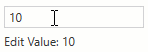
When a user removes the last digit, the editor value becomes 0 (zero). If a user presses the Backspace or Delete key to remove this zero, the editor value becomes null.
If a user has cleared an entire value (the user presses Ctrl+Del, or selects and removes the entire text), the editor value becomes null immediately.
ValueAfterDelete = “Null”
<dxe:TextEdit Mask="d" MaskType="Numeric" MaskUseAsDisplayFormat="True" EditValue="10"
AllowNullInput="True" dxe:NumericMaskOptions.ValueAfterDelete="Null"/>
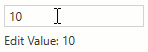
When a user removes the last digit, the editor value becomes null.
Note
If the editor mask has only hash metacharacters (for example, “####”), it appears empty as soon as a user removes the last digit. However, if the ValueAfterDelete value is ZeroThenNull, the underlying editor’s EditValue is still 0. A user must press Ctrl+Del to completely clear the editor and set its EditValue to null.