BarOptions.AutoPopupMode Property
Gets or sets which bar items are automatically popped-up when hovered over.
Namespace: DevExpress.XtraBars
Assembly: DevExpress.XtraBars.v25.2.dll
NuGet Package: DevExpress.Win.Navigation
Declaration
[DefaultValue(BarAutoPopupMode.Default)]
[XtraSerializableProperty]
public virtual BarAutoPopupMode AutoPopupMode { get; set; }Property Value
| Type | Default | Description |
|---|---|---|
| DevExpress.XtraBars.BarAutoPopupMode | Default | A BarAutoPopupMode enumerator value that specifies which bar items are automatically popped-up when hovered over. |
Property Paths
You can access this nested property as listed below:
| Object Type | Path to AutoPopupMode |
|---|---|
| Bar |
|
Remarks
When end-user invoke the drop-down menu for an item within the Bar, they can move the mouse pointer to other contained within this Bar items with sub-menus. Depending on the AutoPopupMode properties, some of these menus will be shown automatically. The table below lists the behavior of different menus, based on the AutoPopupMode property value. In GIF animations within the ‘Example’ column, the ‘DropDown Button’ button is a BarButtonItem with a drop-down menu (see the BarButtonItem.DropDownControl property) and the ‘Submenu’ button is a BarSubItem object.
| BarAutoPopupMode enumerator value | Description | Example |
|---|---|---|
| All | All items with sub-menus are automatically popped-up on hover. This is the default behavior. | 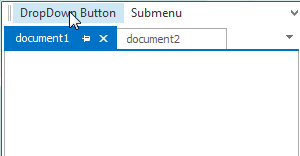 |
| OnlyMenu | Only bar items with the BarButtonItem.DropDownControl display their menus automatically. | 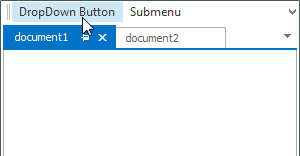 |
| None | An end-user has to click an item to display its drop-down menu. No items are popped-up automatically. | 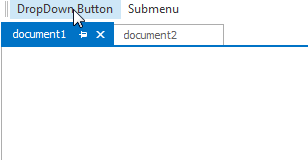 |